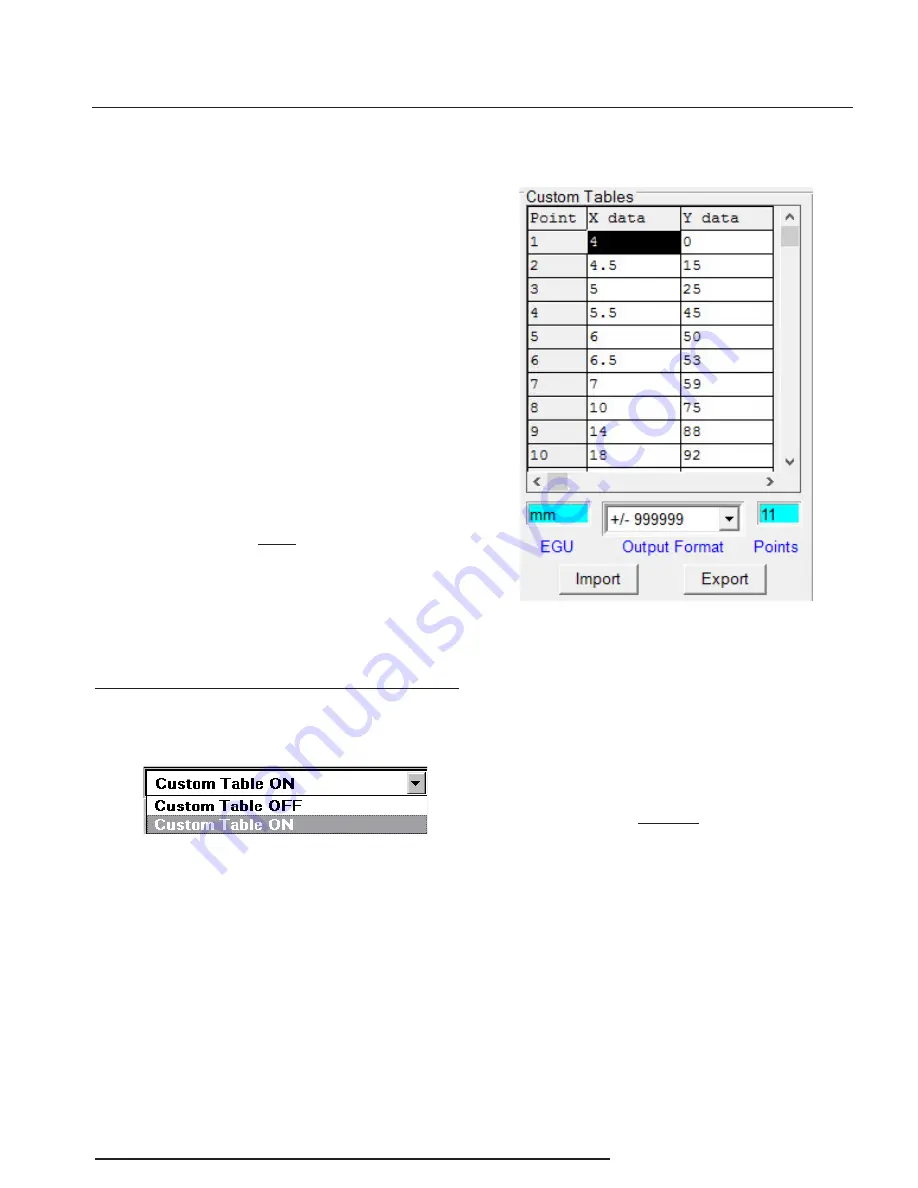
TDY
Demand Moore Reliability
21
Figure 12.
Creating a Custom Linearization Table
Creating a Custom Linearization
Table
The TDY supports user-defined linearization of
Millivolts inputs. Up to 85 input/output points can be
defined, and the user can also specify the format and
engineering units of the output (viewable with the
Configuration Program).
This section explains how to create a Custom
Linearization Table for downloading into TDY memory.
The instructions assume that the Configuration
Program has been loaded successfully. Moore
Industries also suggests saving the initial settings
resident in the transmitter before making any changes.
To create a Custom Linearization Table:
1. Attach the equipment listed in Table 1 as shown
in Figure 2 and start the PC Configuration
Program.
Note:
It
IS NECESSARY
to connect a unit to the PC in
order to create a Custom Linearization Table.
2. Use the pull-down menu to set “Linearization
ON”. Then click the “CustTabl” button in the
lower-left area of the Configuration Main
Screen.
Figure 11.
Linearization Must be set to ON to Create a Custom
Table
3. Click on the “CustTabl” (Customize
Linearization Table) button. This causes the
Configuration Program to change its upper-right
corner area to accommodate the table.
4. Use the table fields to set values for input
and output from the transmitter’s intended
application.
Use the Up, Down, Left, and Right arrow keys
on the PC keyboard to move the cursor among
the cells in the table.
5. Use the “Restore” button to reset the table to
the table stored in the TDY’s memory.
Caution:
Restoring the configuration file erases any values in
the table, overwriting them with whatever is stored in
the most recent file.
6. Use the “EGU” field to set the Engineering
units of the readout from the transmitter when
connected to the Configuration Program.
7. Set the “Output Format” field to the desired
resolution using the pull-down menu.
8. Enter the number of points to use to constitute
the Linearization Table in the “Points” field.
Содержание TDY
Страница 32: ...TDY 32 Demand Moore Reliability...
Страница 33: ...TDY Demand Moore Reliability 33...




























