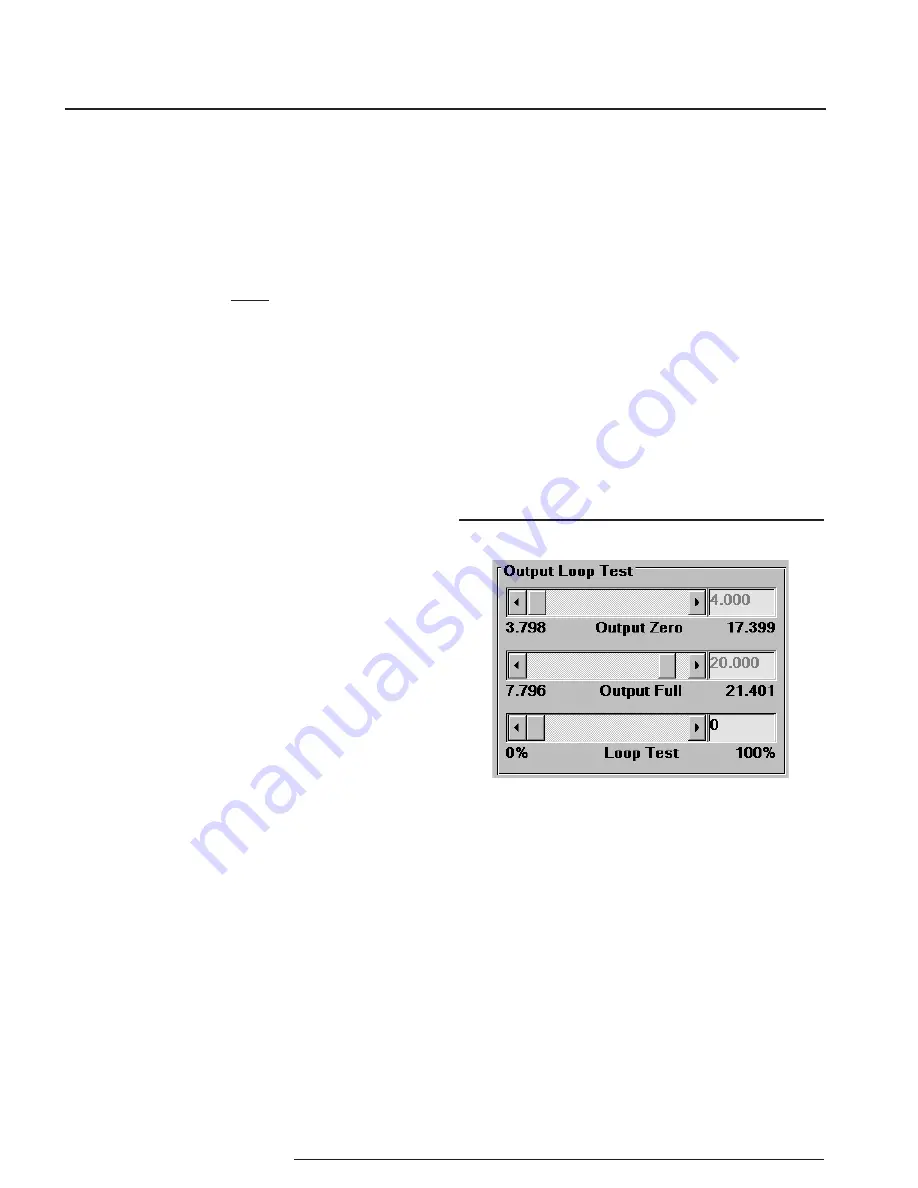
TDY
20
Demand Moore Reliability
Setting Output Damping
The Output Damping function of the TDY allows the
user to introduce a delay into the response of the
transmitter in order to minimize the effect of any
input oscillations on the output. The higher the
damping value (set in seconds), the longer the TDY
will take to respond to trends on the input.
Note:
It is not necessary to connect an input device to the
PC in order to select and configure the Damping
Value.
To set the damping value, either adjust the position of
the slider bar in the lower-right area of the
Configuration Program Main Screen, or enter a value
directly into the space provided.
The default damping value is 0 seconds. The
maximum allowable damping value is 5.056 seconds.
Using the Loop Test
The TDY Loop Test feature allows the user to employ
the transmitter’s output to “trim” other instruments in
the loop.
To use the Loop Test feature, the connected TDY must
stop measuring input.
1. Click on the “Stop” button.
2. Click on the “Loop Test” button.
This enables a slide bar in the lower-right area
of the Configuration Screen.
3. Use the slide bar to adjust the output of
the connected TDY to a percentage of the
configured scale. Monitor the effect of this
on other instruments in the loop, and adjust
accordingly.
4. Click on “Quit Loop” to stop using the Loop Test
feature.
Figure 10.
The Output Loop Test scroll bars.
Содержание TDY
Страница 32: ...TDY 32 Demand Moore Reliability...
Страница 33: ...TDY Demand Moore Reliability 33...





























