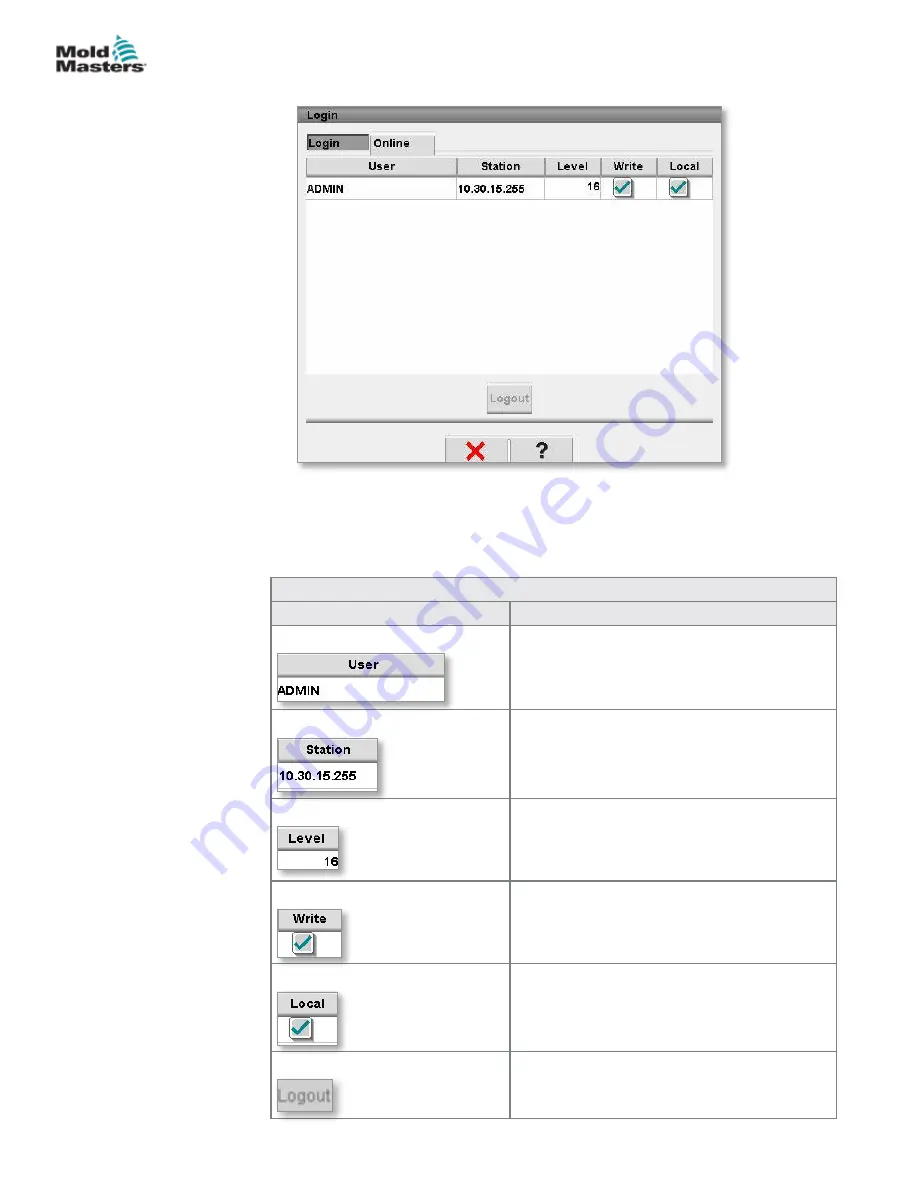
7.3 Online Tab
This screen shows all users that are logged in. If a user is authorized with the
appropriate user rights, he can select another user and log that user out via
the Logout button.
7.3.1 Description of the Elements
Column / Button
Description
User
This field shows the name of the user
currently logged in.
Station
This field displays the name (IP address)
of the station on which the user is logged
in.
Level
Displays the access level of the user
currently logged in.
Write
Activating this check box gives the user
write permission.
Local
This checkbox displays whether the user
has logged in from a local or remote
station.
Logout
This button enables a selected user to log
out.
7-5
SCREEN FUNCTIONALITY
E-Drive Controller User Manual (with Pendant HMI)
© 2020 Mold-Masters (2007) Limited. All Rights Reserved.
Содержание E-Drive Series
Страница 1: ...version 3 User Manual with Pendant HMI Original Instructions ...
Страница 2: ......
Страница 26: ......
Страница 36: ......
















































