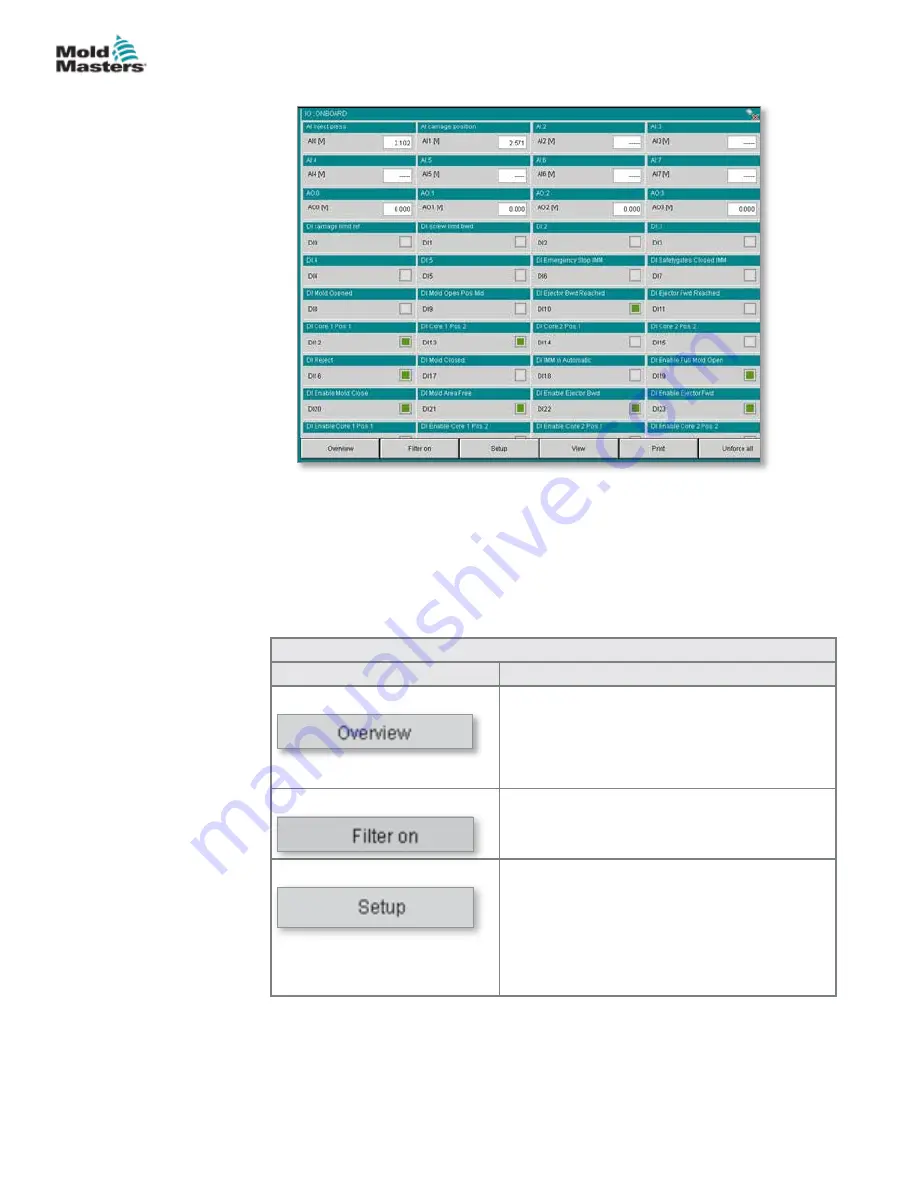
7.12 IO Monitor Detail Screen
7.12.1 Purpose
The input / output values can be forced in this screen in order to debug error
analysis.
For each selected hardware module, the current values of the inputs and
outputs are displayed.
7.12.2 Description of the Elements
Menu button
Description
Overview
Shows the selection of modules.
Filter on / off
The filter for the display can be switched on
or off with this button.
Setup
Opens the dialog for the filter settings
-selection of the modules to be displayed
(DI, DO, etc.).
NOTE: Temperature inputs and / or outputs
are taken account of with the filters AI and /
or AO.
7-17
SCREEN FUNCTIONALITY
E-Drive Controller User Manual (with Pendant HMI)
© 2020 Mold-Masters (2007) Limited. All Rights Reserved.
Содержание E-Drive Series
Страница 1: ...version 3 User Manual with Pendant HMI Original Instructions ...
Страница 2: ......
Страница 26: ......
Страница 36: ......
















































