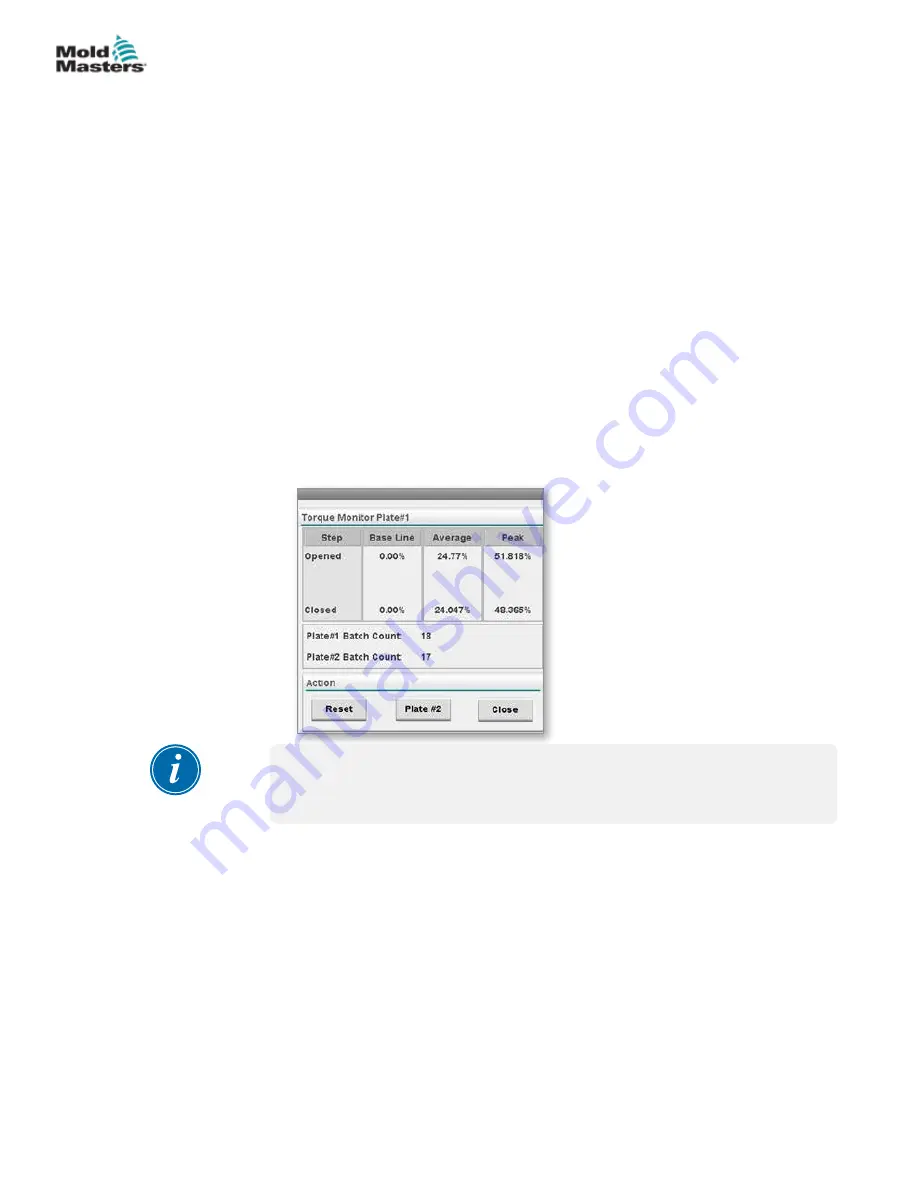
7.15.1 Torque Monitor
The Torque monitor collects torque values during the machine operation. If
two plates are used in the hot half then the Plate #2 tab is used.
You can choose [
Base Line
] at any time to zero the monitor and start new
torque data collection.
In typical operation, the E-Drive will only use open and close positions.
Two-Stage Mode (Typical operation)
If the user is using any other combination of steps each step will be shown.
• Choose [
Base Line
] to clear the data.
• When the next E-Drive cycle occurs, the Base Line torque value is
captured and displayed in the Base Line column.
• After each new cycle the torque is averaged and displayed in the Cycle
Avg. Column.
• If the torque captured is the peak value, since the [
Base Line
] was
pressed then the peak value is displayed in the Cycle Peak column.
• If Four-Stage Mode is used the Opening and Closing rows will be enabled
and torque data will be collected and displayed for these positions.
NOTE
The Torque monitor will not interfere with the E-Drive operation. It is only
meant for monitoring the torque.
7-27
SCREEN FUNCTIONALITY
E-Drive Controller User Manual (with Pendant HMI)
© 2020 Mold-Masters (2007) Limited. All Rights Reserved.
Содержание E-Drive Series
Страница 1: ...version 3 User Manual with Pendant HMI Original Instructions ...
Страница 2: ......
Страница 26: ......
Страница 36: ......








































