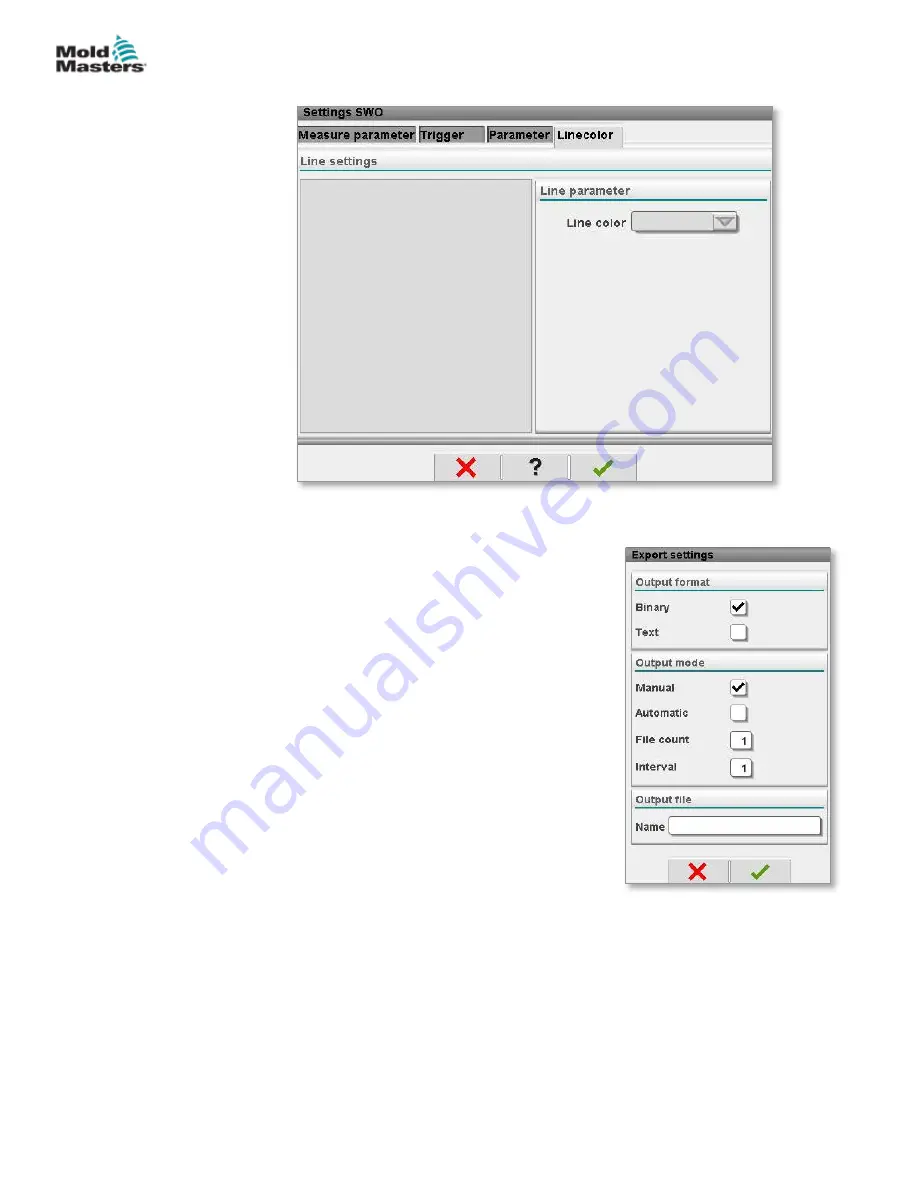
7.15 Settings – Line color
Every system variable can be assigned a specific line color using this window.
7.15.2 Export Settings
The Output format allows selection between:
•
Binary Format (for later import for viewing),
or
•
Text (for import into Excel).
The Output mode is used to select between:
• Manual Mode - The current and complete
measurement is output once into the
specified file on activation of “Start Export”.
Any file with the same name if overwritten.
• Automatic Mode – At the start of the next
measurement, the data are written into the
specified file in the format selected. The
export can either be explicitly terminated
by the user or when the specified file count
is reached.
The specification of an Interval > 1 enables the selective omission of
measurement.
With binary measurements exactly one file will be created in the automatic
mode for an order (Output under Name). These are then automatically
given continuous numbers by the system (e.g.: MyExportFile000.
bin, MyExportFile001.bin, ...). After notification to the user, any given
measurement sequence with the same name is completely deleted, prior to
the start of the new measurement. During text export the data are always
attached to the existing file, which was newly created at the start of the
measurement.
7-26
E-Drive Controller User Manual (with Pendant HMI)
SCREEN FUNCTIONALITY
© 2020 Mold-Masters (2007) Limited. All Rights Reserved.
Содержание E-Drive Series
Страница 1: ...version 3 User Manual with Pendant HMI Original Instructions ...
Страница 2: ......
Страница 26: ......
Страница 36: ......









































