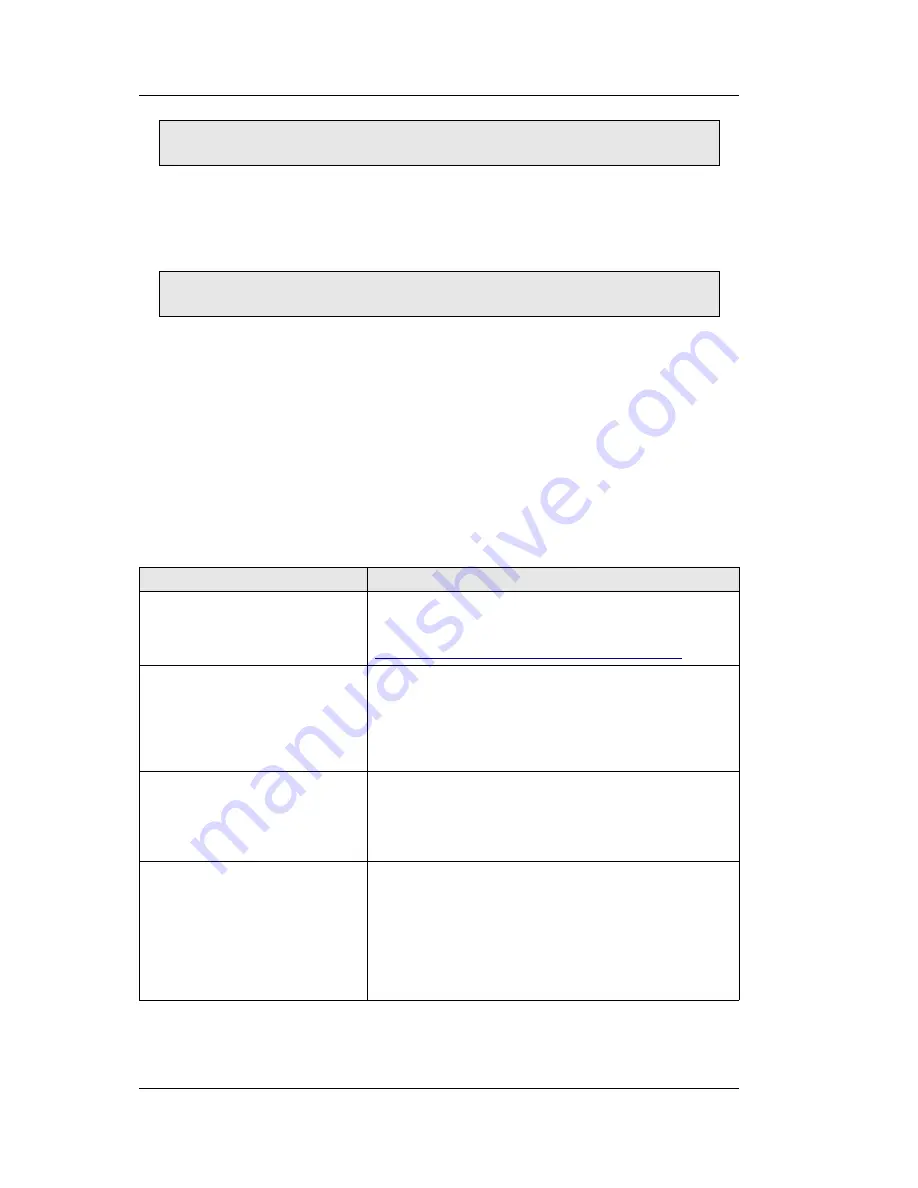
Gpredict User Manual
rigctl -m 334 -r /dev/ttyUSB0
You can mix the short and long versions as you whish.
By default, hamlib sets the DTR and RTS lines of the RS232 interface high.
If you have an adaptor that uses these lines for special purposes such as
CW and PTT you will need to disable the lines using the
--set-conf
option:
rigctl –model=334 ...
--set-conf=dtr_state=OFF,rts_state=OFF
There are many other configuration options that can be modified using the
--set-conf
command line argument. To get a complete list of the
configuration options simply type
rigctl -L
.
Another very useful option is the
-v
parameter, which specifies verbosity
level of the debug messages that are printed by rigctl. The more v's you
include the higher the verbosity of the output messages. The highest
number is 5 corresponding to
-vvvvv
which will print as much as possible –
in most cases even the RS232 traffic. This is very useful for debugging
bogus drivers.
Table 7.1 below lists some of the most common command line options for
rigctl. For a complete reference you should consult the rigctl manual page,
i.e.
man rigctl
.
Command
Description
-m ID
--model=ID
Specify the model ID of your radio. See
rigctl
--list
for a complete list of supported radios or
on the web:
http://hamlib.sourceforge.net/support.html
-r dev
--rig-file=dev
The file name of the device where your radio is
connected. Serial ports usually have file names
/dev/ttyS0, /dev/ttyS1, etc. while USB adapter
including USB-to-RS232 converters usually have
device names /dev/ttyUSB0, /dev/ttyUSB1 and so
on.
-s baud --serial-speed=baud
Use baud for serial speed. By default hamlib uses
the highest rate the specified radio is known to
support; however, often this setting will be
specific to what the radio has been configured to
and should therefore always be specified.
-c CIV
--civaddr=CIV
Sets the CI-V address for ICOM radios. If not
specified hamlib will use the factory default CI-V
address of the specific model. You only need to
use this option if the CI-V address of your ICOM
radio is different from the factory default.
You can specify the address using both decimal
notation and HEX, in the latter case the address
must be prefixed with 0x
54
Содержание Gpredict 1.2
Страница 1: ...Updated for Gpredict 1 2 by Alexandru Csete OZ9AEC Gpredict User Manual ...
Страница 5: ......















































