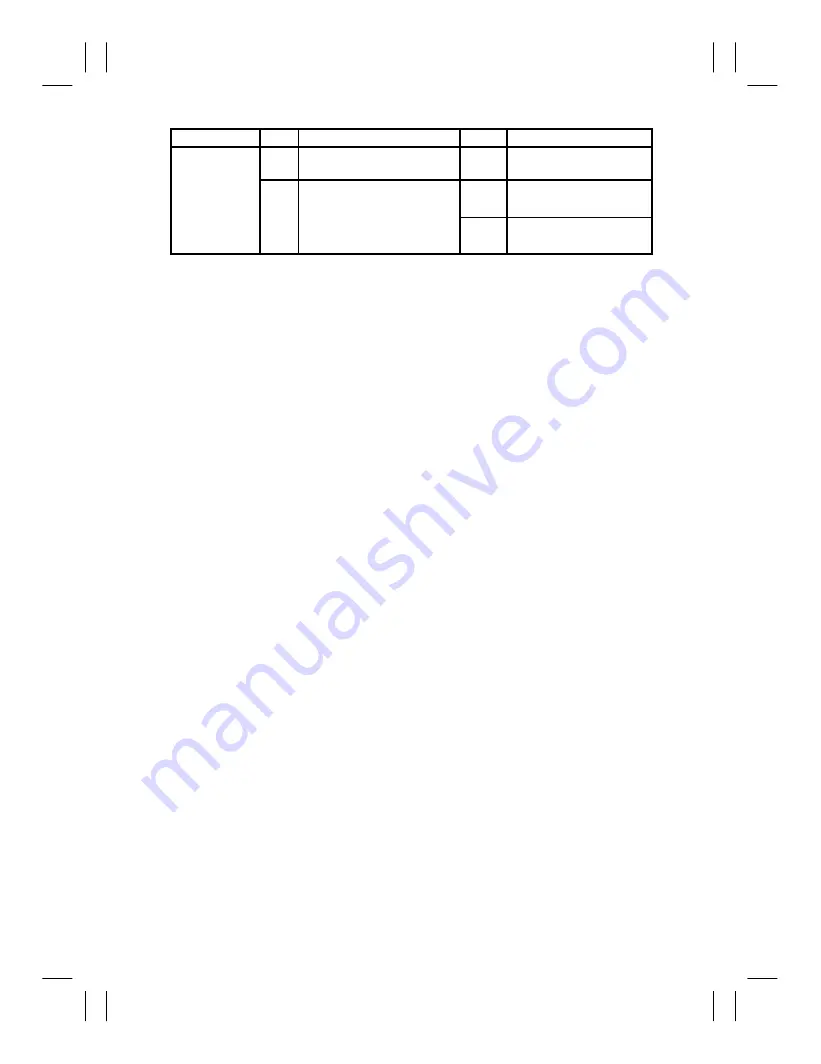
Interleaf EP5000/EP4000 TROUBLESHOOTING
97.04.01
T-29
Symptom
Step
Check Item
Result
Action
Paper is station-
ary on the Suc-
1
Do the Suction Belts turn when
the Main Drive Motor runs?
NO
Check the drive gears and
timing belt.
tion Belts.
Does M4 operate properly?
Using the IC Port Data Check
YES
Check the Suction Belts.
2
function, set the data of PWB-A
(IC4A) BPC2 to “0.” Does M4
then run at full speed?
NO
Change M4 or PWB-A.
Содержание EP4000
Страница 6: ...Interleaf EP5000 EP4000 GENERAL MECHANICAL ELECTRICAL 97 04 01 GENERAL 1151SBG000CA ...
Страница 14: ...Interleaf EP5000 EP4000 GENERAL MECHANICAL ELECTRICAL 97 04 01 MECHANICAL ELECTRICAL 1151SBM000CA ...
Страница 113: ...Interleaf EP5000 EP4000 DIS REASSEMBLY ADJUSTMENT 97 04 01 EP5000 EP4000 DIS REASSEMBLY ADJUSTMENT 1156SBD000AA ...
Страница 271: ...Interleaf EP5000 EP4000 TROUBLESHOOTING 97 04 01 EP5000 EP4000 TROUBLESHOOTING 1156SBT000AA ...






























