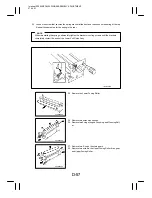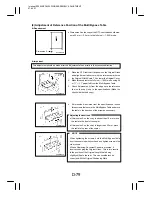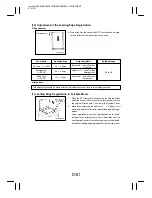Interleaf EP5000/EP4000 DIS/REASSEMBLY, ADJUSTMENT
97.04.01
D-68
1156SBD0306A
3-6. ELECTRICAL/IMAGE ADJUSTMENTS
(1) Initial Adjustment of Original Size Detecting Board
z
Important
D
The following adjustment must be made when memory has been cleared, RAM Board PWB-R
or Original Size Detecting Board UN2 replaced, or an Original Size Detecting Sensor replaced
or added.
1136D017AA
2.
Call the Tech. Rep. mode menu to the screen.
3.
Touch Function
to show the Function menu on the screen.
4.
Touch F7 Orig. Sensor
.
5.
Press the Start Key to let the copier make the initial adjustment of the Original Size Detecting Board.
1156D142CA
1156D135CA
NOTE
While the copier is in the adjustment cycle, the Start Key is lit up orange. The key turns green as
soon as the adjustment cycle is completed.
6.
After the adjustment has been made, press the Panel Reset Key to return the copier to the Basic
screen.
1.
Lower the Original Cover with no original placed on the
Original Glass.
Содержание EP4000
Страница 6: ...Interleaf EP5000 EP4000 GENERAL MECHANICAL ELECTRICAL 97 04 01 GENERAL 1151SBG000CA ...
Страница 14: ...Interleaf EP5000 EP4000 GENERAL MECHANICAL ELECTRICAL 97 04 01 MECHANICAL ELECTRICAL 1151SBM000CA ...
Страница 113: ...Interleaf EP5000 EP4000 DIS REASSEMBLY ADJUSTMENT 97 04 01 EP5000 EP4000 DIS REASSEMBLY ADJUSTMENT 1156SBD000AA ...
Страница 271: ...Interleaf EP5000 EP4000 TROUBLESHOOTING 97 04 01 EP5000 EP4000 TROUBLESHOOTING 1156SBT000AA ...