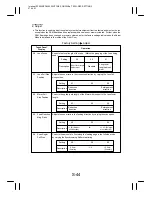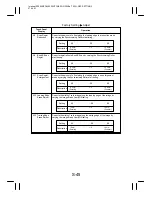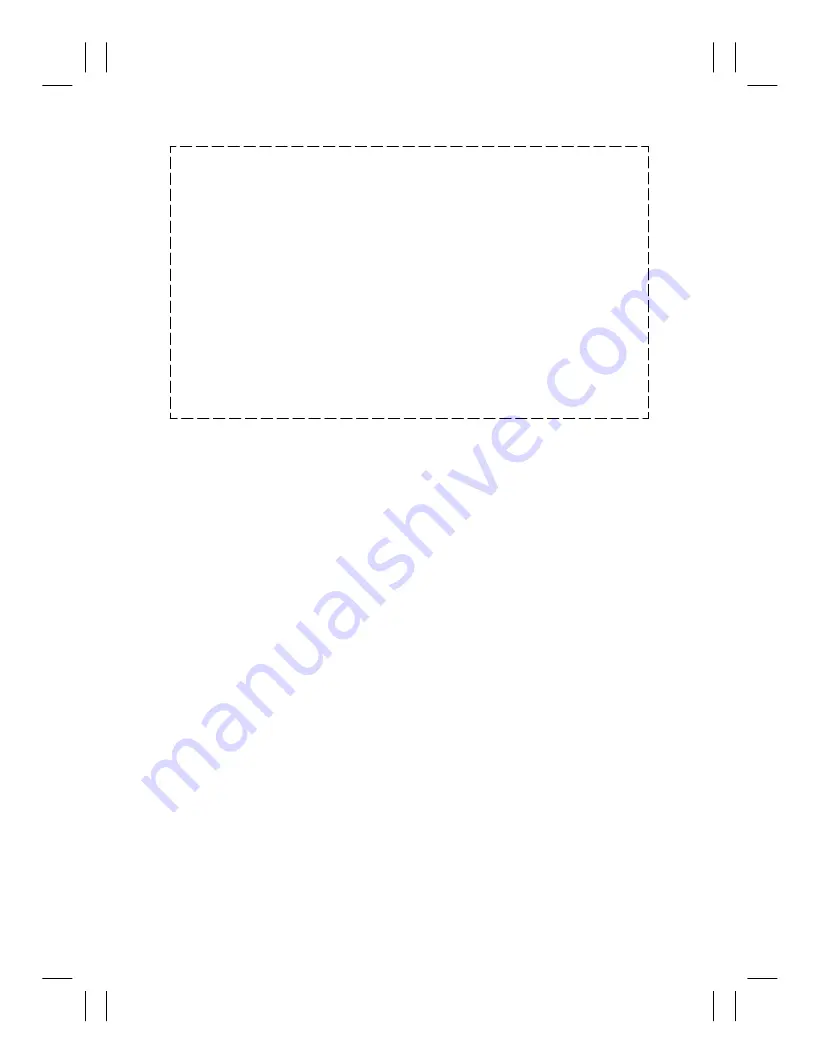
Interleaf EP5000/EP4000 TROUBLESHOOTING
97.04.01
T-3
<Controlled Part Check Procedure by Changing Input Port Data>
Example: When a paper misfeed occurs in the paper take-up section of the copier, 1st Drawer Pa-
per Take-Up Sensor PC56 is considered to be responsible for it.
<Procedure>
1) Remove the sheet of paper misfed and reset the misfeed.
2) From the I/O port check list, it is found that the H/L input signal to PC56 is supplied from PWB-A
(IC3A) APB3.
3) Select “IC Port Check” from the I/O Check function in the Tech. Rep. mode and access the
screen which includes the input ports of PWB-A (IC3A) APB3.
4) Check that the input port data of PWB-A (IC3A) APB3 on the screen is “H” (sensor being un-
blocked).
5) Move the PC56 actuator to block the sensor.
6) Return to the “I/O Check” basic screen once, select “IC Port Check” again, choose the screen
which includes the APB3 input port data, and make sure that the data has changed from “H”
to “L”.
L: PC56 is operational. H: PC56 is faulty.
Содержание EP4000
Страница 6: ...Interleaf EP5000 EP4000 GENERAL MECHANICAL ELECTRICAL 97 04 01 GENERAL 1151SBG000CA ...
Страница 14: ...Interleaf EP5000 EP4000 GENERAL MECHANICAL ELECTRICAL 97 04 01 MECHANICAL ELECTRICAL 1151SBM000CA ...
Страница 113: ...Interleaf EP5000 EP4000 DIS REASSEMBLY ADJUSTMENT 97 04 01 EP5000 EP4000 DIS REASSEMBLY ADJUSTMENT 1156SBD000AA ...
Страница 271: ...Interleaf EP5000 EP4000 TROUBLESHOOTING 97 04 01 EP5000 EP4000 TROUBLESHOOTING 1156SBT000AA ...