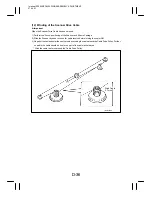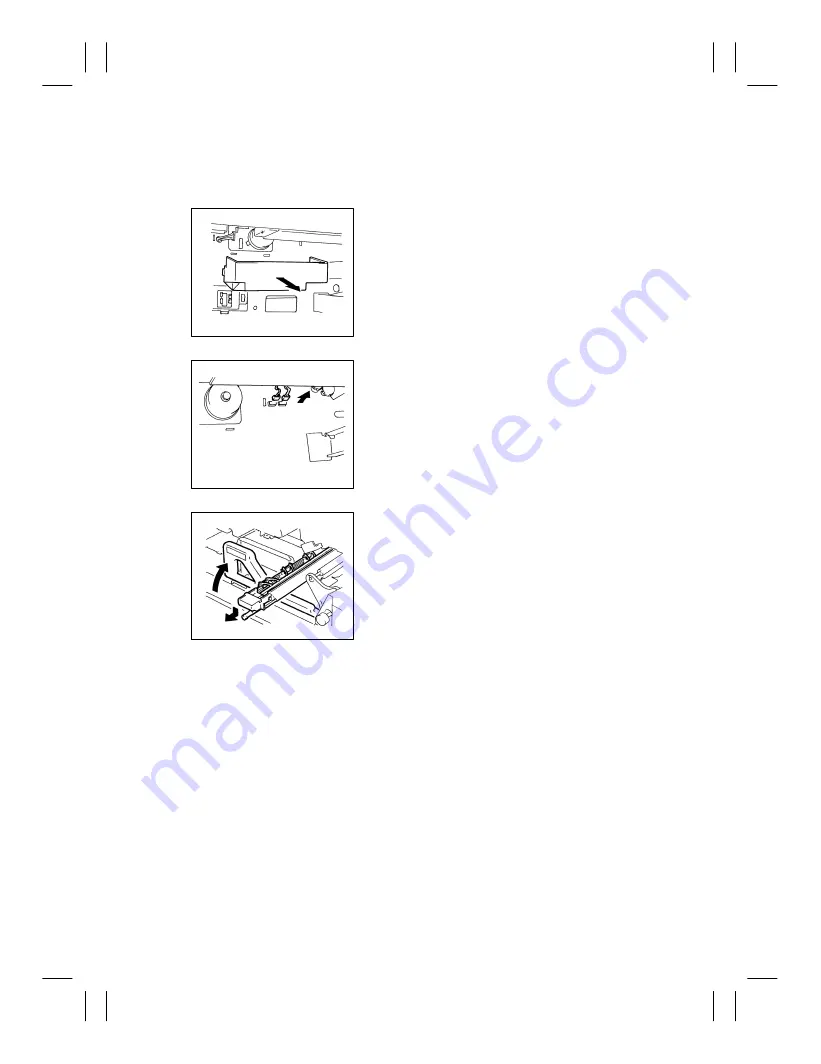
Interleaf EP5000/EP4000 DIS/REASSEMBLY, ADJUSTMENT
97.04.01
D-22
(10) Removal of the Suction Unit
1.
Remove the 1st and 2nd Drawers.
2.
Swing down the Front Door and slide out the IU.
3.
Remove the Paper Dust Remover Assy.
4.
Remove the Fusing Unit.
1156D029AA
1156D030AA
1156D031AA
5.
Remove the motor cover.
6.
Unplug two connectors from the lower end of the Suction
Unit.
7.
Swing the Transport Section Release Lever back to its
original position.
8.
Pressing down the Image Transfer/Paper Separator Coro-
nas Unit, pull it out of the copier.
Содержание EP4000
Страница 6: ...Interleaf EP5000 EP4000 GENERAL MECHANICAL ELECTRICAL 97 04 01 GENERAL 1151SBG000CA ...
Страница 14: ...Interleaf EP5000 EP4000 GENERAL MECHANICAL ELECTRICAL 97 04 01 MECHANICAL ELECTRICAL 1151SBM000CA ...
Страница 113: ...Interleaf EP5000 EP4000 DIS REASSEMBLY ADJUSTMENT 97 04 01 EP5000 EP4000 DIS REASSEMBLY ADJUSTMENT 1156SBD000AA ...
Страница 271: ...Interleaf EP5000 EP4000 TROUBLESHOOTING 97 04 01 EP5000 EP4000 TROUBLESHOOTING 1156SBT000AA ...