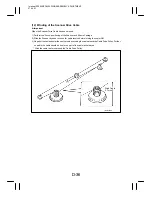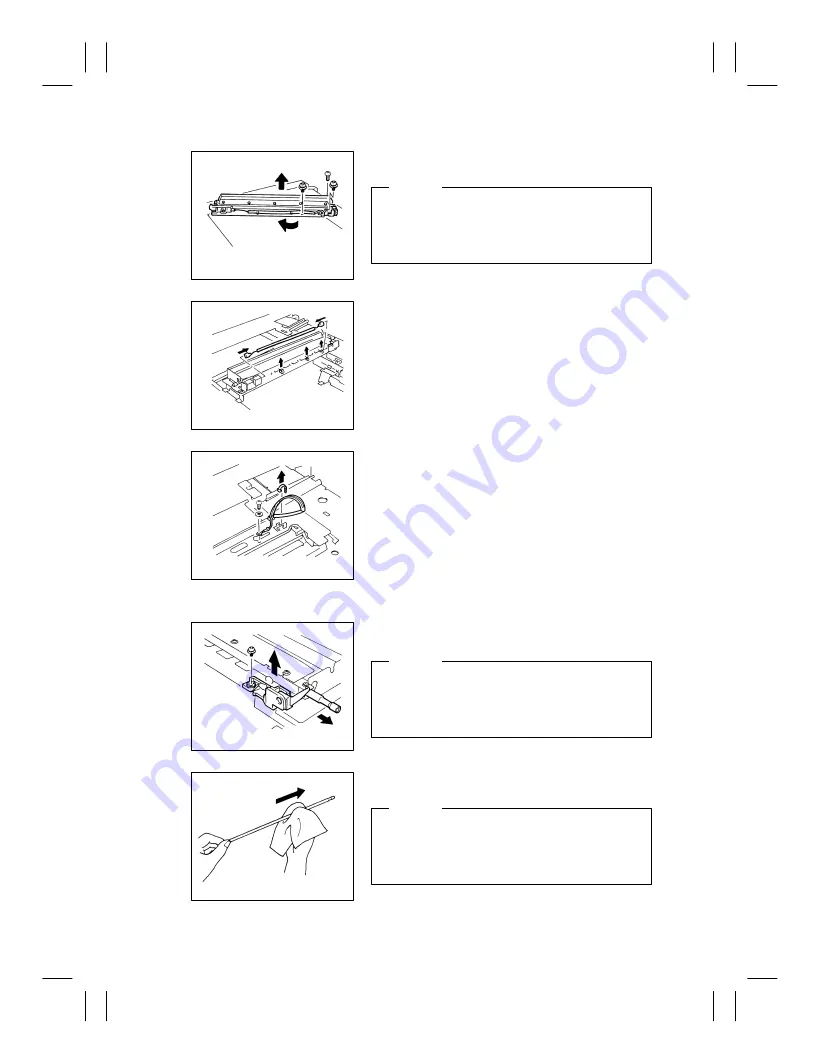
Interleaf EP5000/EP4000 DIS/REASSEMBLY, ADJUSTMENT
97.04.01
D-29
(4) Removal of the Scanner
1156D042AA
1156D043AA
1156D044AA
(5) Cleaning of the Exposure Lamp
1156D045AA
1076D131
1. Move the Scanner to the right side of the copier.
Remove three screws to free the Scanner.
NOTE
Hold the Scanner at a point near the Scanner Shaft when
moving it.
To remove the Scanner, turn it counterclockwise.
2.
Unplug the Thermal Fuse terminal connector and remove
the Thermal Fuse wire from three clamps.
3.
Unplug the Exposure Lamp terminal connector.
4.
Turn over the Scanner and remove one screw, one wash-
er, and the ground wire.
5.
Remove the tie band and harness.
6.
Remove the Scanner from the copier.
1.
Remove one screw and the Exposure Lamp terminal.
2.
Slide out the Exposure Lamp.
NOTE
When the Exposure Lamp has been cleaned or replaced,
be sure to make the “adjustment of exposure level in the
Auto Exposure mode.” (See p. D-72.)
3.
Using a soft cloth dampened with alcohol, clean the lamp
by gently wiping its surface in one direction.
NOTE
When reinstalling the lamp, point the protruding navel of
the lamp toward the opening in the Lamp Reflector so that
the protruding navel will not hit against the Lamp Reflector.
Содержание EP4000
Страница 6: ...Interleaf EP5000 EP4000 GENERAL MECHANICAL ELECTRICAL 97 04 01 GENERAL 1151SBG000CA ...
Страница 14: ...Interleaf EP5000 EP4000 GENERAL MECHANICAL ELECTRICAL 97 04 01 MECHANICAL ELECTRICAL 1151SBM000CA ...
Страница 113: ...Interleaf EP5000 EP4000 DIS REASSEMBLY ADJUSTMENT 97 04 01 EP5000 EP4000 DIS REASSEMBLY ADJUSTMENT 1156SBD000AA ...
Страница 271: ...Interleaf EP5000 EP4000 TROUBLESHOOTING 97 04 01 EP5000 EP4000 TROUBLESHOOTING 1156SBT000AA ...