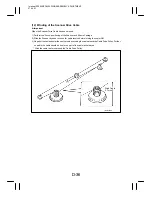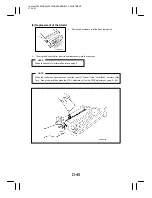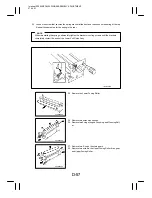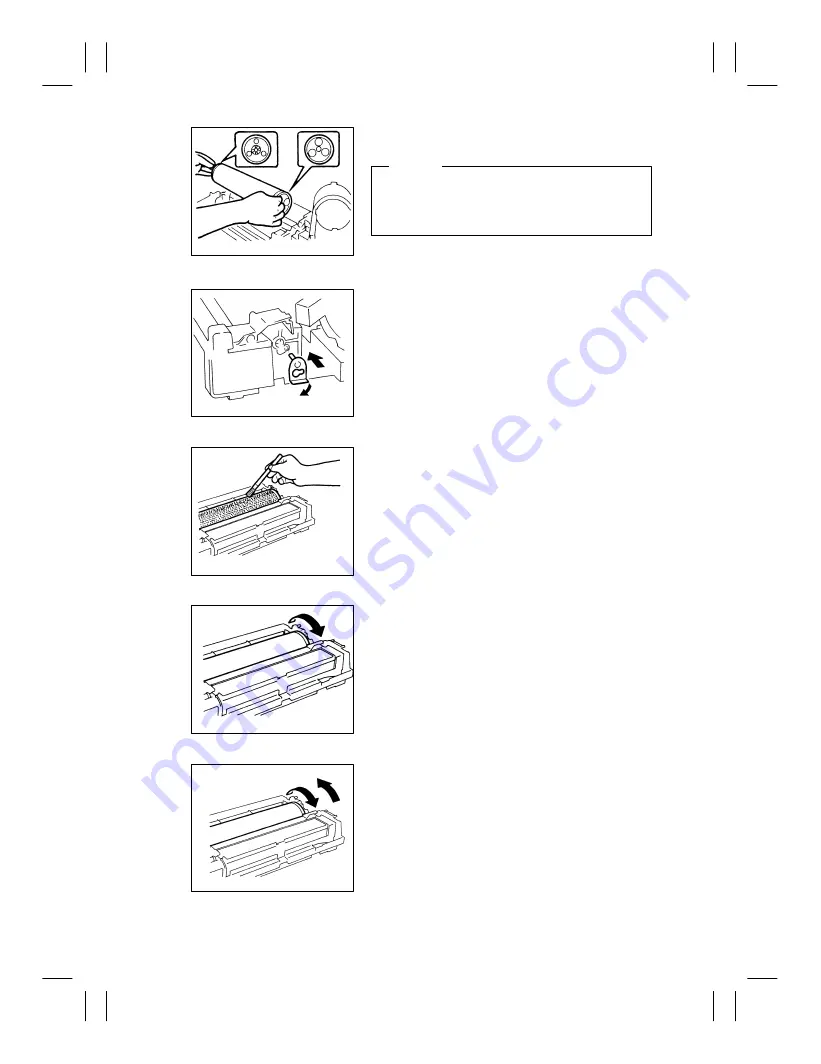
Interleaf EP5000/EP4000 DIS/REASSEMBLY, ADJUSTMENT
97.04.01
D-44
1136U014AA
1156D064AA
1156D065AA
1134U022AA
1156D066AA
5.
Install the PC Drum.
NOTE
Do not touch the surface of the PC Drum with bare
hands. Hold onto both ends of the PC Drum when
installing the drum.
6.
Fit the PC Drum stopper and tighten the screw.
7.
Apply a thin coat of toner to the surface of the PC Drum.
8.
Holding onto both ends of the PC Drum, turn the PC Drum
one complete turn in the forward direction.
9.
Holding onto both ends of the PC Drum, turn the PC Drum
1/2 turns in the backward direction.
10. Holding onto both ends of the PC Drum, turn the PC Drum
1/2 turns in the forward direction.
Содержание EP4000
Страница 6: ...Interleaf EP5000 EP4000 GENERAL MECHANICAL ELECTRICAL 97 04 01 GENERAL 1151SBG000CA ...
Страница 14: ...Interleaf EP5000 EP4000 GENERAL MECHANICAL ELECTRICAL 97 04 01 MECHANICAL ELECTRICAL 1151SBM000CA ...
Страница 113: ...Interleaf EP5000 EP4000 DIS REASSEMBLY ADJUSTMENT 97 04 01 EP5000 EP4000 DIS REASSEMBLY ADJUSTMENT 1156SBD000AA ...
Страница 271: ...Interleaf EP5000 EP4000 TROUBLESHOOTING 97 04 01 EP5000 EP4000 TROUBLESHOOTING 1156SBT000AA ...