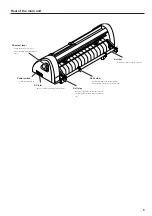3
This represents the description shown on
the display panel of the device.
In this manual, it is given in brackets as
[SET UP].
Display
How to use the operation manual
Signs and symbols
For the purpose of this Operation Manual, the below-stated signs are attached to important items and helpful descriptions to be remembered
to prevent possible accidents and troubles and to make the most out of the device.
This represents a caution.
It is attached to items and descriptions given to warn the customer against possible risks of personal injury, failures of the device
or incorrect data.
This represents a hint.
It is attached to items and descriptions given to help the customer for better results.
Display panel/keys
The display panel and keys appear in the below-stated style.
SET UP <ENT>
C E N T E R O R I G I N
In such a case as to enter a setting, the cursor
location flashes on and off on the display panel.
In this manual, the cursor location that flashes
on and off is given with crosshatched.
Keys are represented as given below both in the illustrations and the text.
keys
END
ENTER
FEED
FUNCTION
REMOTE
SHEET SET
TOOL
TABLE OF CONTENTS
Foreword ................................................................................. 2
Precautions ............................................................................. 2
Safety labels ............................................................................ 2
How to use the operation manual .................................... 3
Checking the accessories ................................................... 4
Configuration of the main unit .......................................... 4
OPERATION PANEL ................................................................................ 6
Basic operation ....................................................................... 7
From box opening to installation ................................................................ 7
Setting communication conditions [INTERFACE] ................................... 8
Attaching ball-point pen on the market ..................................................... 10
Loading a sheet of media ...................................................................... 11
Tool conditions SETTING ...................................................................... 14
Operation of keys corresponding to the functions ........... 18
Listing of functions ............................................................ 20
Before taking a phenomenon as a trouble ................... 27
Troubles for which error messages are given on the LCD ............... 28
Displays under the remote mode ............................................................... 29
Adjusting the Blade tip and the brade of cutter ................ 30
Adjusting the blade tip of the cutter .......................................................... 30
Specifications of the main unit ....................................... 31
Option .................................................................................... 31