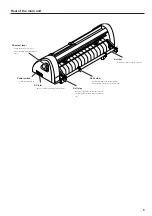15
Setting an origin
• After the cutting is completed, make sure to set the origin
point to a different position before cutting again.
If a new origin point is not set, the next data will also be
cut (plotted) at the same origin point as the previously
cut data.
1.
Move the head to a point that is specified as an origin.
The origin is a reference point of data to be cut (plotted).
Move the tool tip to an origin point desired to be set by the jog operation.
: Moves the head to the right.
: Moves the head to the left.
: Moves the sheet away from you.
: Moves the sheet toward you.
• Every time you press the
TOOL
key, the tool will go up and come
down alternately. This helps you to set an origin at a correct
position with accuracy.
2.
Press the
ENTER
key to enter the origin.
After the effective cutting area appears on the LCD, tool conditions will appear there.
3.
After the origin point setting, press
REMOTE
key.
Then the display will change and the system will be in the remote mode. After that, data will be
transmitted from the host computer.
New origin
1.
Put the machine into local
mode.
2.
Press the
TOOL
key.
The cursor will flash on SPEED.
When the
TOOL
key is pressed
again, the tool conditions change.
3.
By pressing the
or
key, the SPEED can be
changed.
4.
Press the
ENTER
key, the
SPEED is registered and
the cursor moves to
PRESS.
If the
END
key is pressed
without pressing the
ENTER
key,
display 1) returns without the
SPEED value begin registered.
CUT1 20 050 0.30
CUT1 20 050 0.30
CUT1 10 050 0.30
CUT1 10 050 0.30
CUT1 10 120 0.30
CUT1 10 120 0.20
CUT1 10 120 0.20
CUT1 10 120 0.30
5.
By pressing the
or
key, the PRESS can be
changed.
6.
Press the
ENTER
key, the
PRESS is registered and
the cursor moves to
OFFSET.
7.
By pressing the
or
key, the OFFSET can be
changed.
8.
Press the
ENTER
key, the
PRESS is registered
Tool conditions are registered,
and blade orientation is executed.
** ORIGIN **
A=XXXX B=XXXX
CUT1 20 050 0.30
** REMOTE **