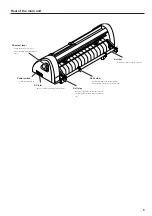8
Setting communication conditions [INTERFACE]
In order to generate plotting correctly based on the data received from the host computer, communication interface conditions of your host
computer and this equipment must be matched. 2 types of interface connectors as described below are used.
•RS-232C compatible interface
•8 bit parallel interface (Centronics compatible)
If you are using RS-232C.
Set to the same setting values of interface conditions for both the
host computer and this equipment. The underlined values shown
below are the initial settings.
Setting value (Make a choice and input it)
Baud rate :
1200, 4800, 9600, 19200, 38400 (bps)
Data bit
:
7, 8 (bit)
Parity
:
NON, EVEN, ODD
Stop bit
:
1, 2 (bit)
Handshake :
HARD, SOFT, X-PRM, SOFT
Step size
:
0.025, 0.01 (mm)
• If interface conditions are different between
the computer and this equipment, data for
plotting cannot be received correctly. Also,
malfunction may be caused.
If you are using 8 bit interface.
In the case of 8 bit interface, baud rate ~ hand shake is not used. The
underlined values shown below are the initial settings.
Setting value (Make a choice and input it)
Step size
:
0.025, 0.01 (mm)
Parallel I/F :
NORMAL, BUFFER
Regarding the setting of parallel interface, refer to the following.
NORMAL
:
The device receives data and performs cutting at
a time.
BUFFER
:
The device starts cutting under any of the
following status.
• When the device receives 800 Kbytes data under
the remote mode
• When the device received certain data and has
not received additional data for two seconds or
more.
Guide for the case where the operating procedure of the 8-bit
parallel interface is set to [BUFFER]:
• In the case where the host computer offers high-speed data
transfer and it is desired to reduce the time of the host computer
occupied by data transfer
• In the case where the device performs cutting intermittently
since it receives data and performs cutting simultaneously
([NORMAL]). In the case where the performance of the device
when conducting cutting according to the received data and that
when conducting the plural sheets cutting independently from
the host computer differ from each other.
• If you have changed the step size, the parallel
interface will be effective after detecting the
sheet.
1.
Press the
REMOTE
key
switch to the Local
mode.
2.
Press the
FUNCTION
key
several times.
Display is made as shown on the
left.
3.
Press the
ENTER
key to
enter the function menu.
4.
Press the
FUNCTION
key
several times.
Display is made as shown on the
left.
5.
Press the
ENTER
key .
The baud rate currently being
set is displayed.
6.
Value can be changed by
the jog key.
7.
Press the
ENTER
key.
The value is registered, and the
next setting item is displayed.
8.
Step 6 and 7 are
repeated.
Set the Parallel/F, then display
4) return.
9.
Press the
END
key.
Then display 2) return.
10.
Press the
END
key.
Then display 1) return.
INTERFACE <ent>
SET UP <ENT>
CUT1 20 050 0.30
BAUD RATE :19200
DATA ADJ. :8 BITS
INTERFACE <ent>
BAUD RATE :9600
CUT1 20 050 0.30
SET UP <ENT>
•••