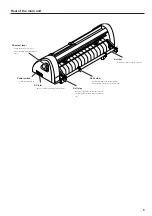11
Loading a sheet of media
Pinch rollers and grid rollers
Move the pinch rollers to appropriate grid rollers in accordance with the width of sheet to be loaded on the device. Change the location of
the pinch rollers using the marks as a guide.
• Be sure to raise the pinch rollers whenever the machine is not in operation.
• Never set the pinch rollers with deviated or separated from the grid rollers.
If the pinch rollers are not properly placed, they may fail to retain the sheet during cutting.
Travel range of pinch rollers
• When you use the narrow sheet, place the sheet over the sheet sensor.
If the sheet is our of the sheet sensor, the sheet will not be detected.
• Keep away from the rotating grid rollers. Injury could result if the rotating grid rollers are
contacted since the rotating grid rollers can shave the skin or the rotating grid rollers and platen
can catch fingers between them.
Leaf
50 to 711 mm
24
Roll sheet
50 to 670 mm
mm
inch
Sheet width
Normal
586 mm x 3 m
586 mm x 51 m
Expand
606 mm x 3 m
606 mm x 51 m
Maximum cutting area
Setting value for origin
point switching:
"center"
Setting value for origin
point switching: "right
bottom"
10
mm
5
mm
or
more
10
mm
5
mm
or
more
Cutting width
Cutting length maxmum 51m
Pinch roller
Rear dead space 30mm
Front dead space 10mm or more
Cutting width (Expand:on)
B
A
Origin
Dead space
Loading a sheet of media
Either a leaf sheet or a roll sheet can be loaded on the device.
The pinch rollers and grid rollers hold the sheet in position.
Specify the location of the pinch rollers to match the sheet to be
used.
The table given shows the width of sheet that can be loaded on
the device and the maximum cutting area of the device.
Maximum cutting area
The area in which cutting can be made is as described below.