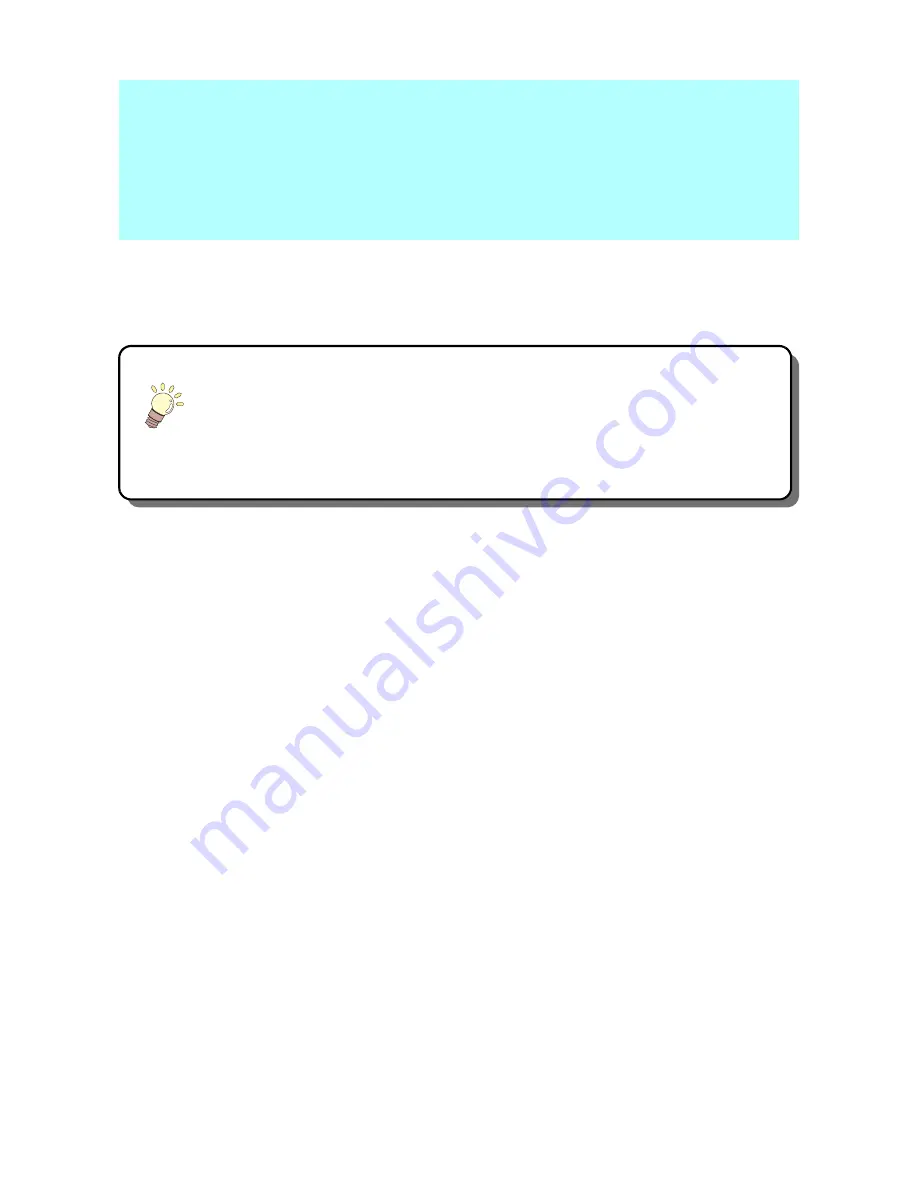
This chapter describes the setting procedures of each functions,
and how to operate the plotter usefully.
Functions in the Jog Mode ................... 3-2
Setting the origin .................................... 3-2
Two-point axis alignment ........................ 3-3
Cutting area ............................................ 3-4
Digitization operation .............................. 3-5
Set the distance compensation............ 3-6
Perform Multiple Cuttings..................... 3-9
Cut Out Data with Registration Mark . 3-11
The Flow of Cutting out
the Registered Data ............................. 3-11
Enter the registration mark
detection mode ..................................... 3-11
Precautions in inputting data with
registration marks ................................. 3-12
Set for Detecting the Registration Marks . 3-16
Method of detecting registration marks 3-21
Confirm the following when failed in cutting
correctly. ............................................... 3-29
Expand the cutting (plotting) area ..... 3-35
Set the EXPANDS function to ON. ....... 3-35
Switch the cutting (plotting) direction 3-37
The Setting of ROTATION. .................. 3-37
Perform DIVISION cut.......................... 3-39
Set the Y direction (width direction)
DIVISION cut ........................................ 3-39
Set the X direction (feeding direction)
DIVISION cut ........................................ 3-41
Cut Data via DIVISION CUT. ............... 3-43
Change the cutting (plotting) order ... 3-44
Set SORTING . .....................................3-44
Sorting sequence ..................................3-46
Other Useful Functions ....................... 3-47
Feed the paper .....................................3-47
HOLD ....................................................3-48
DATA CLEAR - Discontinue Plotting - 3-48
Perform SAMPLE CUT to Find out the Cause
of Cutting Error. ....................................3-49
Output the Setting List ..........................3-50
Output the received data by the ASCII code
[ASCII DUMP] .......................................3-51
Set the configurations with a computer .3-52
Make the media without uncut area ......3-54
Select the number of pinch roller to use ..3-56
Setting the FEED OFFSET ...................3-57
Setting the FEED SPEED .....................3-58
Setting the PRE FEED ..........................3-59
Set the network .....................................3-61
Setting event mail function ....................3-63
Miscellaneous Settings ....................... 3-74
Switch the display language .................3-74
Switch the User .....................................3-75
Other Convenient Settings ....................3-76
Copy the set value
from the other user setting. ...................3-84
Reset the setting values
to the initial state. ..................................3-85
CHAPTER 3
Useful Function
Содержание CG-100SRIII
Страница 24: ...1 12...
Страница 114: ...3 64 8 Press the key 9 Press the key several times for terminating this function ENTER HOLD END...
Страница 136: ...3 86...
Страница 161: ...5 17 Function Flowchart 1 1 1 1 5 Appendix ENTER HOLD 10 30cm 10 50cm...
Страница 163: ...5 19 Function Flowchart 1 1 1 1 5 Appendix ON OFF ON OFF Settable when DHCP and AutoIP are both OFF...
Страница 169: ...Function Flowchart 5 25 1 1 1 1 5 Appendix ENTER HOLD FUNCTION ENTER HOLD FUNCTION...
Страница 170: ...5 26...
Страница 171: ...D202472 16 19052014...
Страница 172: ...IT FW 2 6 MIMAKI ENGINEERING CO LTD 2014...






























