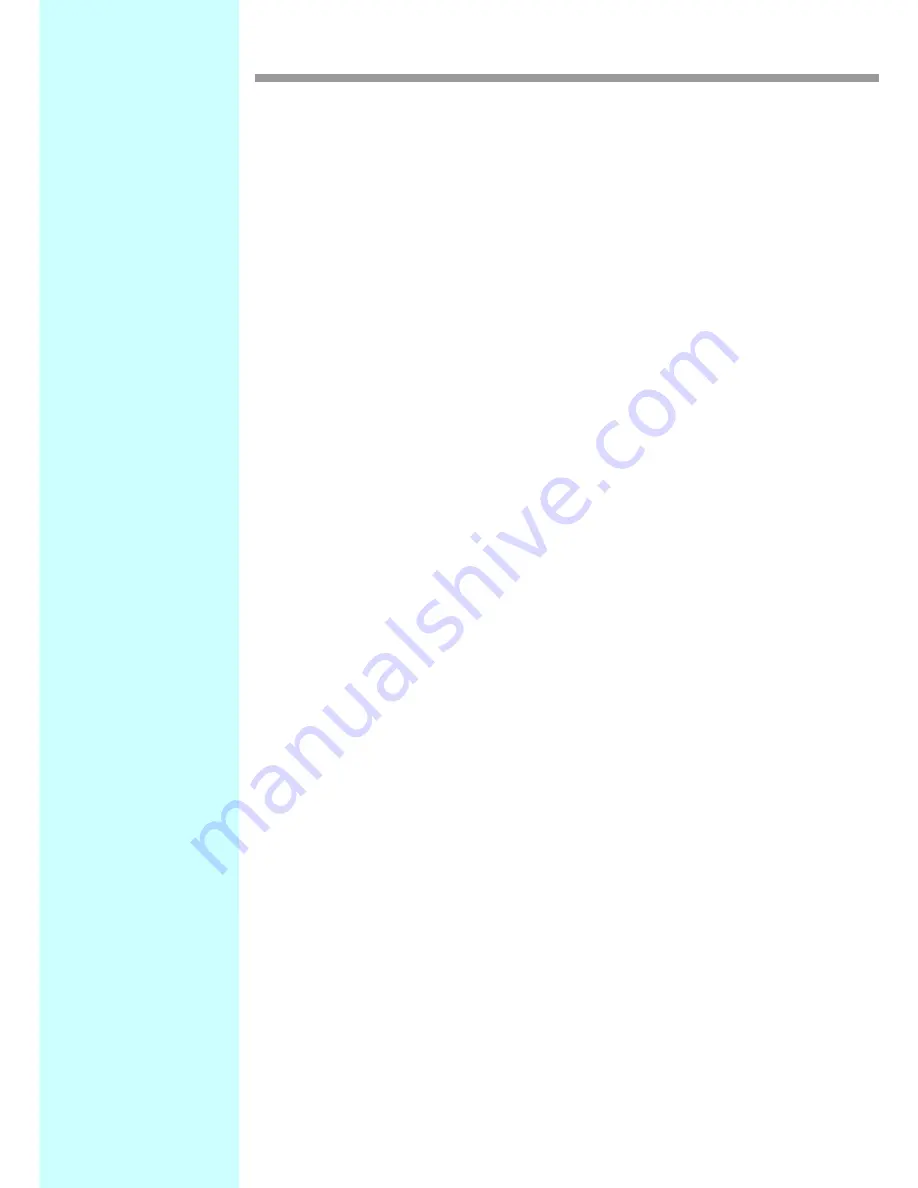
iii
Other Useful Functions ......................................... 3-47
Feed the paper ........................................................3-47
HOLD ......................................................................3-48
DATA CLEAR - Discontinue Plotting - ..................3-48
Perform SAMPLE CUT to Find out the Cause of Cutting
Error. .......................................................................3-49
Output the Setting List .............................................3-50
Output the received data by the ASCII code [ASCII
DUMP] .....................................................................3-51
Set the configurations with a computer ...................3-52
Make the media without uncut area ........................3-54
Select the number of pinch roller to use ..................3-56
Setting the FEED OFFSET .....................................3-57
Setting the FEED SPEED .......................................3-58
Setting the PRE FEED ............................................3-59
Set the network .......................................................3-61
Setting event mail function ......................................3-63
Miscellaneous Settings ......................................... 3-74
Switch the display language ....................................3-74
Switch the User .......................................................3-75
Other Convenient Settings ......................................3-76
Copy the set value from the other user setting. ......3-84
Reset the setting values to the initial state. .............3-85
CHAPTER 4 In Case of Trouble
Before taking a phenomenon as a trouble .............. 4-2
Troubles for which error messages are given on the
LCD ........................................................................ 4-4
Error message ...........................................................4-4
Status message ........................................................4-7
CHAPTER 5 Appendix
Specifications of the main unit ................................ 5-2
Repeatability condition ..............................................5-3
Cutter blade ............................................................ 5-4
Replacing the cutter ..................................................5-4
Adjusting the cutter blade ..........................................5-4
Replacing the cutter other than supplied one ............5-5
Adjusting blade edge of cutter other than supplied one 5-5
Note slip ................................................................. 5-6
Содержание CG-100SRIII
Страница 24: ...1 12...
Страница 114: ...3 64 8 Press the key 9 Press the key several times for terminating this function ENTER HOLD END...
Страница 136: ...3 86...
Страница 161: ...5 17 Function Flowchart 1 1 1 1 5 Appendix ENTER HOLD 10 30cm 10 50cm...
Страница 163: ...5 19 Function Flowchart 1 1 1 1 5 Appendix ON OFF ON OFF Settable when DHCP and AutoIP are both OFF...
Страница 169: ...Function Flowchart 5 25 1 1 1 1 5 Appendix ENTER HOLD FUNCTION ENTER HOLD FUNCTION...
Страница 170: ...5 26...
Страница 171: ...D202472 16 19052014...
Страница 172: ...IT FW 2 6 MIMAKI ENGINEERING CO LTD 2014...



















