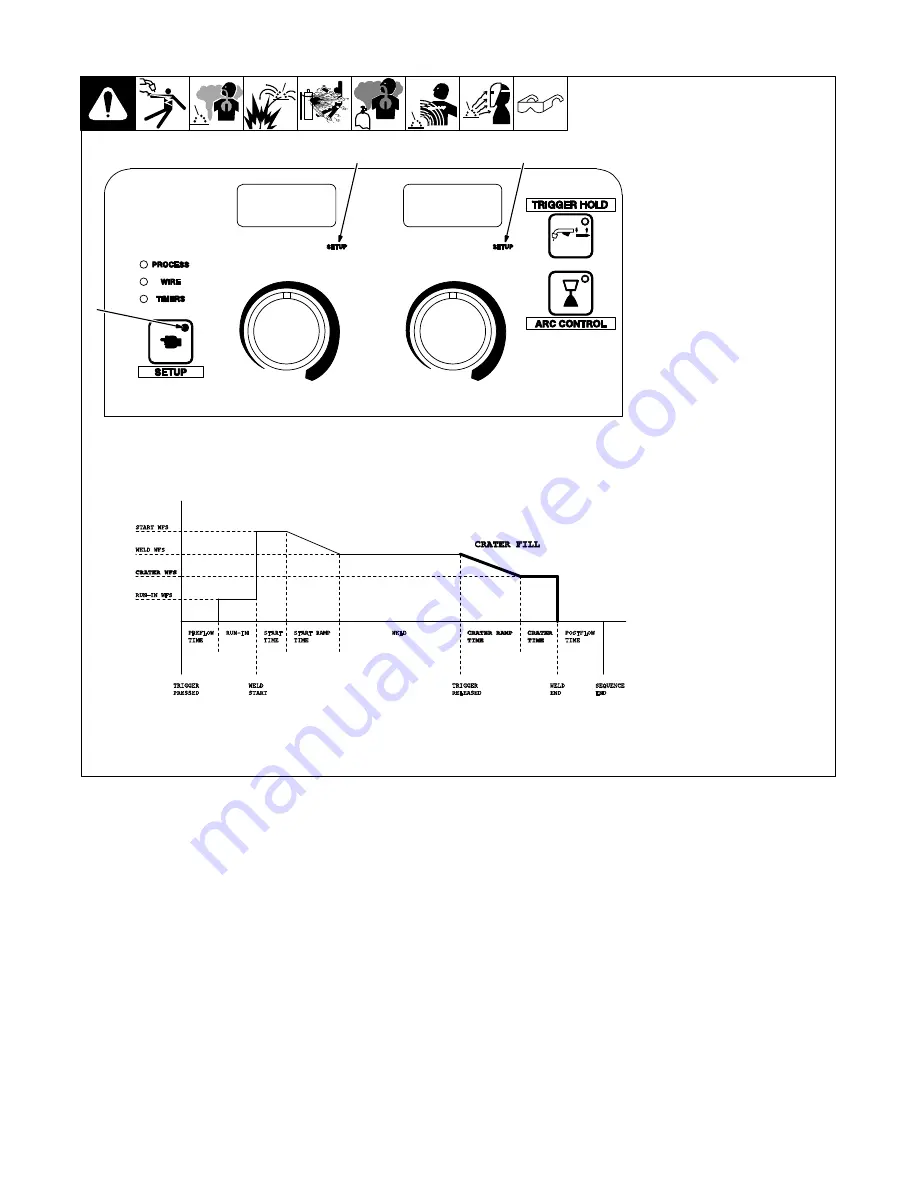
.
A complete Parts List is available at www.MillerWelds.com
OM-254915 Page 37
6-3-6. Crater Fill
Ref. 242 929-C
1
Lit Indicators
To enable this feature the user must
first access the system menu and
turn the “CRTR” feature to “ON”.
For more information on the system
menu see section 6-14. For more
information about the crater func-
tion see section 6-18.
1
1
1
6-3-6-1. Crater Select
This menu allows the user to turn the crater feature on and off for a particular gun type (i.e. spool gun vs. push-pull gun).
6-3-6-2. Crater Wire Feed Speed
This menu allows the user to adjust the wire feed speed used during crater. The setting is in IPM.
6-3-6-3. Crater Time
This menu allows the user to adjust the time spent welding with the crater settings. This time is in seconds.
6-3-6-4. Crater Arc Length Or Voltage
This menu allows the user to adjust the arc length or voltage (depending on welding process) while welding with the crater settings.
The crater ramp time is not configurable by the user, this time is dependant on changing the wire feed speed and is minimized by the system.
















































