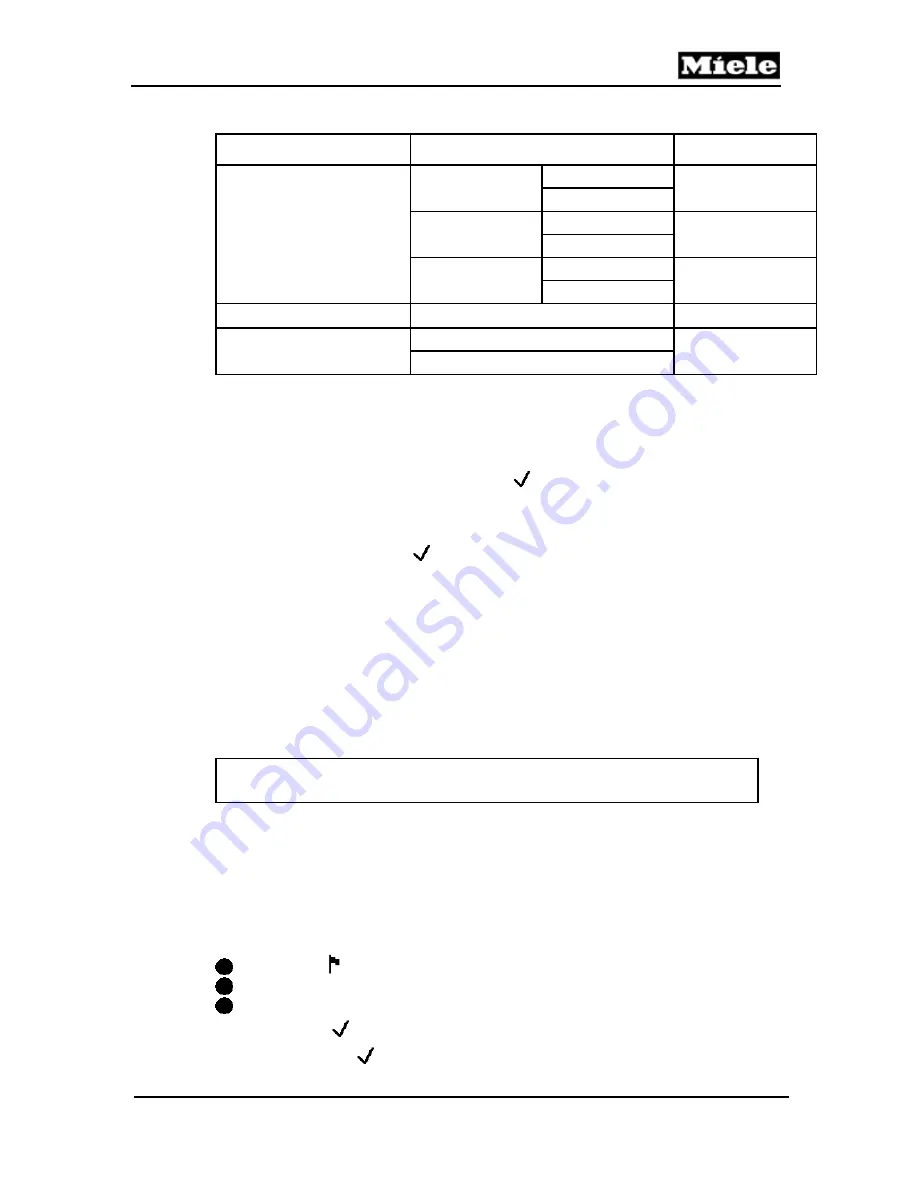
Technical Information
73
H 408x BM
Function Setting
Factory
Setting
RESET
Temperatures
YES
--
NO
Settings
YES
--
NO
Favorites
YES
--
NO
RESTART
-- --
208V/240V
208V
208V
240V
Table 040-4:
H 4080 BM Programming Mode
To go back:
Touch the
Clear
pad. The display reverts to the previous menu.
Save and go back:
Confirm by touching the pad next to
OK
. The selected setting is saved.
The display reverts to the previous menu.
Save and quit:
Touch the pad next to
OK
.
Touch the
On/Off
pad.
Quit without saving:
Touch the
On/Off
pad.
4.2 Programming
Mode
Overview (H 4082/4/6/8 BM)
Initial requirements:
Switch the appliance off.
Accessing:
Note:
Complete the access procedure within 10 seconds.
1. Touch and hold the
Timer
pad.
2. Touch the
On/Off
pad.
3. Release the
Timer
pad.
4. Touch the
Timer
pad 5 times and on the 5th time
hold it
until the
programming mode appears.
Acknowledgement indicator:
The display shows the following items of
PROGRAMMING
:
LANGUAGE
...
CLOCK
...
TEMPERATURE
...
OVEN LIGHT ...
TEMPERATURE °F
Содержание H 4080 BM
Страница 1: ...TECHNICAL INFORMATION H 408x BM Speed Ovens 2013 Miele USA ...
Страница 15: ...Technical Information 15 H 408x BM 011 Casing Door Lock ...
Страница 25: ...Technical Information 25 H 408x BM 012 Air Duct Magnetron ...
Страница 43: ...Technical Information 43 H 408x BM 020 Door ...
Страница 47: ...Technical Information 47 H 408x BM 031 Oven Cavity Wave Distribution ...
Страница 52: ...Technical Information 52 H 408x BM 032 Convection Fan Heaters ...
Страница 58: ...Technical Information 58 H 408x BM 040 Control Panel Electrical System ...


























