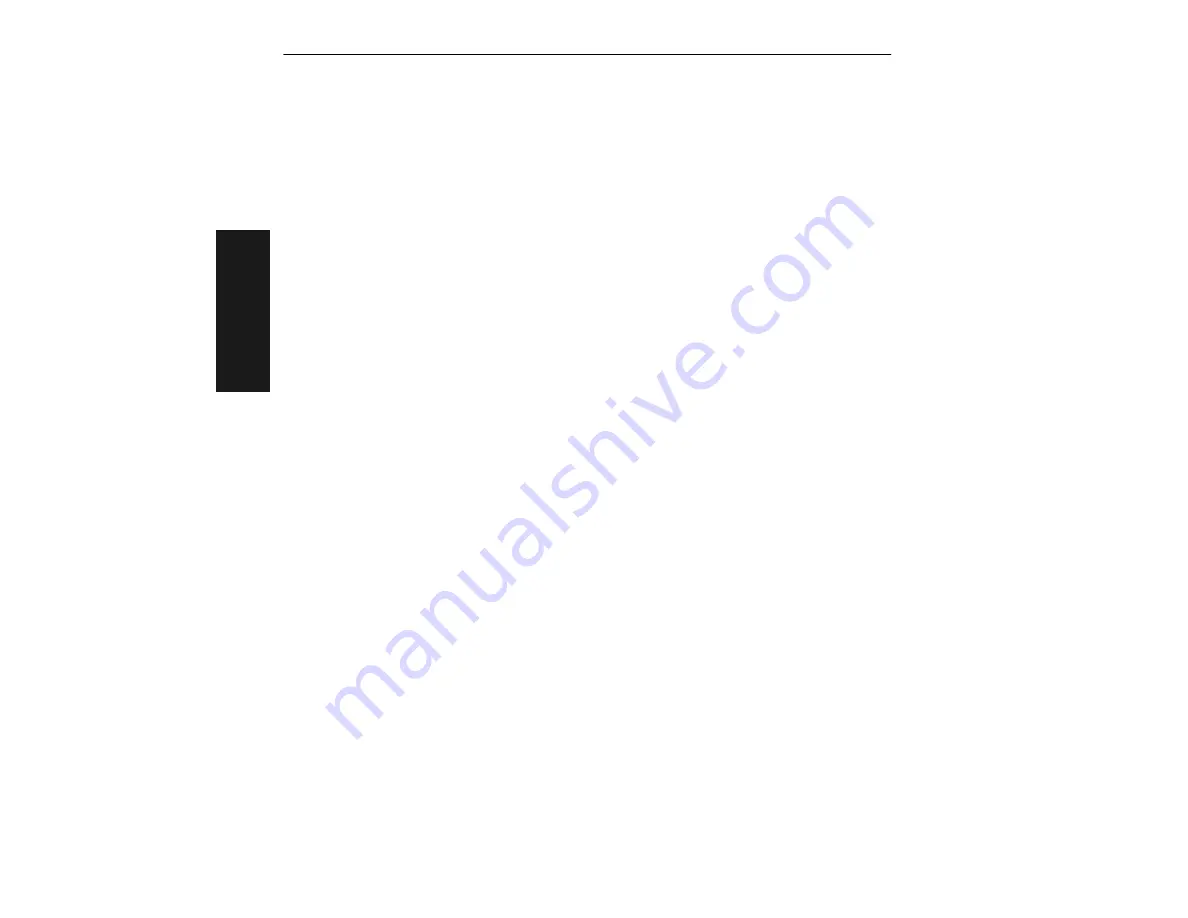
Chapter 2
Menu Configuration
2-34
MS-850 Raster Scanner User’s Manual
2–Menu Conf
ig
.
Serial Command Beep
Default:
Disabled
Options:
Disabled, Enabled
When enabled, the scanner beeps once whenever a K command is entered to indicate
that the command was accepted and processed. If an invalid command is entered, the
scanner beeps 5 times to indicate an invalid entry. However, this does not necessarily
mean that all data fields have been entered incorrectly. Only one bad field needs to be
found in order to activate the 5 beep response.
Control/Hex Output
Default:
Ctrl
Options: Ctrl,
Hex
Determines response to an Echo K or status request command. When set to CTRL,
ASCII control character output includes a control character. When set to Hex, the out-
put is the actual character.
Serial Command Echo
Default:
Disabled
Options:
Disabled, Enabled
When enabled, serial configuration commands (“K” commands) will be processed and
the new string for that command will be echoed back to the host. If an invalid com-
mand is sent to the host, the scanner will echo back the current setting of that com-
mand. For example, if the current Noread Message is “NOREAD” and
<Kk1,NONSENSE> is entered, the scanner will echo back: <Kk1,NOREAD>. In this
example the attempted entry “NONSENSE” exceeds the maximum allowable seven
characters. Therefore it is rejected and the current NOREAD message is echoed back
and remains the Noread Message.
Note:
It is important to note that if a command with multiple fields is processed,
some of the fields may have been processed properly following an “invalid” command.
These changes will be in the string echoed back so that the user will know what did or
did not change.
Beeper Status
Default:
On Good
Options:
On Good, On Noread
A beep is emitted either after each good read of a bar code label or after each noread.
Note:
There is a short beep for triggered modes when a new trigger occurs immedi-
ately or the output is delayed to the end of the read cycle on edge and serial triggers.
















































