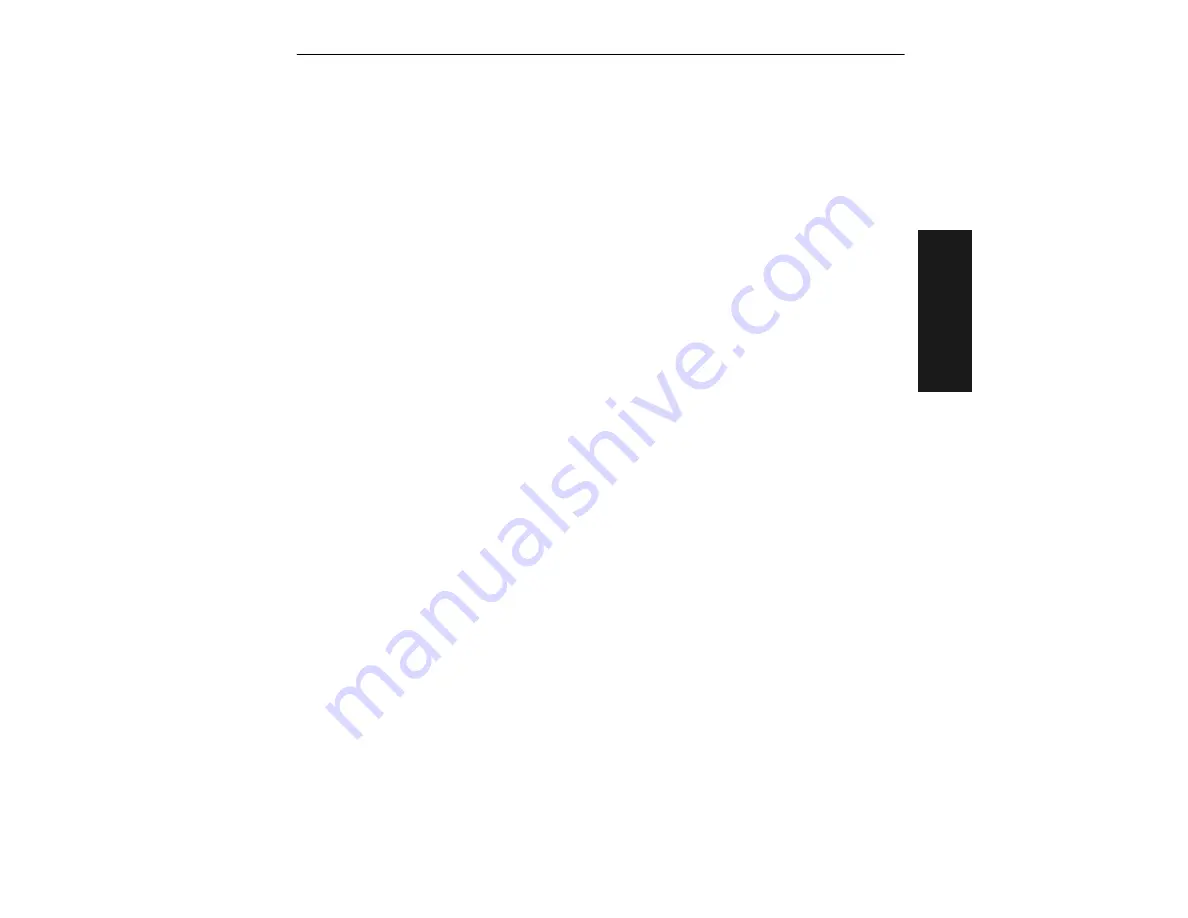
Communications Menu
MS-850 Raster Scanner User’s Manual
2-9
2–Menu C
o
n
fig
.
• Each succeeding scanner in the daisy chain should be set to send its data less than
20 ms before its preceding scanner. For example, if the primary scanner is set to time-
out in 100 ms, the first succeeding scanner can be set to 80 ms, the next to 60 ms, etc.
• In each succeeding scanner Postamble must be set to CR (^M) and enabled.
• Succeeding scanners must have noread messages disabled.
• Multilabel separator characters and the number of labels must match in all scanners in
the daisy chain.
Daisy Chain Status
Default:
Disabled
Options: Disabled,
enabled
Daisy Chain ID
Default:
1
and
/
Options: One or two ASCII characters
Daisy Chain Description
Just before sending a noread message, the primary scanner checks its auxiliary port
for data. It waits a maximum of 20 ms. If no character is received in 20 ms, it sends a
noread message to the host. After each character received, it waits up to 20 ms for
the next character or a CR. If a complete message is received, it is sent to the host
instead of the noread message.
Daisy-chained scanners can send a series of labels by enabling Multilabel and a com-
mon multilabel separator. If a scanner does not receive the expected number of
labels, noread messages are appended to the data string to make up the difference
between the number of labels enabled in Multilabel (Number of Labels) and the num-
ber of labels read.
For example, a primary and two succeeding scanners have Number of Labels set to 3
and Multilabel Separator defined as %. If the primary and the first succeeding scanner
do not find labels, but the next scanner registers a good read, the transmitted results
would be:
label data % noread % noread
.
















































