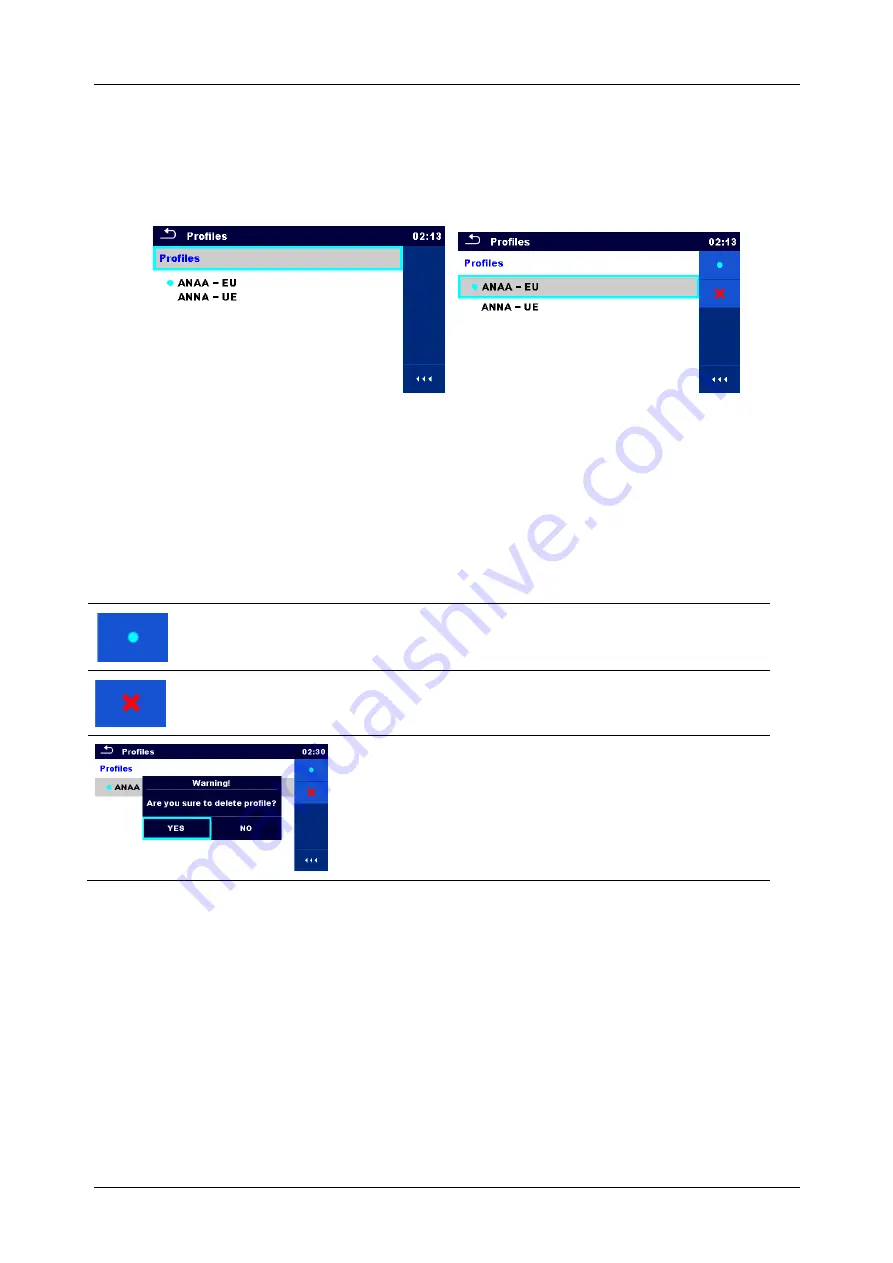
MI 3394 CE
MultiTester
XA
Instrument operation
31
4.7 Instrument profiles
In this menu the instrument profile can be selected from the available ones.
Figure 4.14: Instrument profile menu
The instrument uses different specific system and measuring settings in regard to the scope of
work or country it is used. These specific settings are stored in instrument profiles.
By default each instrument has at least one profile activated. Proper licence keys must be
obtained to add more profiles to the instruments.
If different profiles are available they can be selected in this menu.
Refer to
for more information about functions specified by profiles.
Options
Loads the selected profile. The instrument will
restart automatically with new profile loaded.
Enters option for deleting a profile.
Before deleting the selected profile user is asked
for confirmation.
Loaded profiles can’t be deleted.
4.8 Workspace Manager
The Workspace Manager is intended to manage with different Workspaces and Exports stored
on the microSD card.
4.8.1
Workspaces and Exports
The works with CE MultiTesterXA MI 3394 can be organized with help of Workspaces and
Exports. Exports and Workspaces contain all relevant data (measurements, parameters, limits,
structure objects) of an individual work.
Содержание MI 3394 CE MultiTesterXA
Страница 1: ...CE MultiTesterXA MI 3394 Instruction manual Ver 3 4 13 Code no 20 752 432...
Страница 80: ...MI 3394 CE MultiTesterXA Single tests 79 Figure 6 19 Examples of Continuity measurement results...
Страница 103: ...MI 3394 CE MultiTesterXA Single tests 102 Figure 6 57 Examples of Power measurement results...
Страница 110: ...MI 3394 CE MultiTesterXA Single tests 109 Save results optional Figure 6 69 Examples of Functional Inspection results...
















































