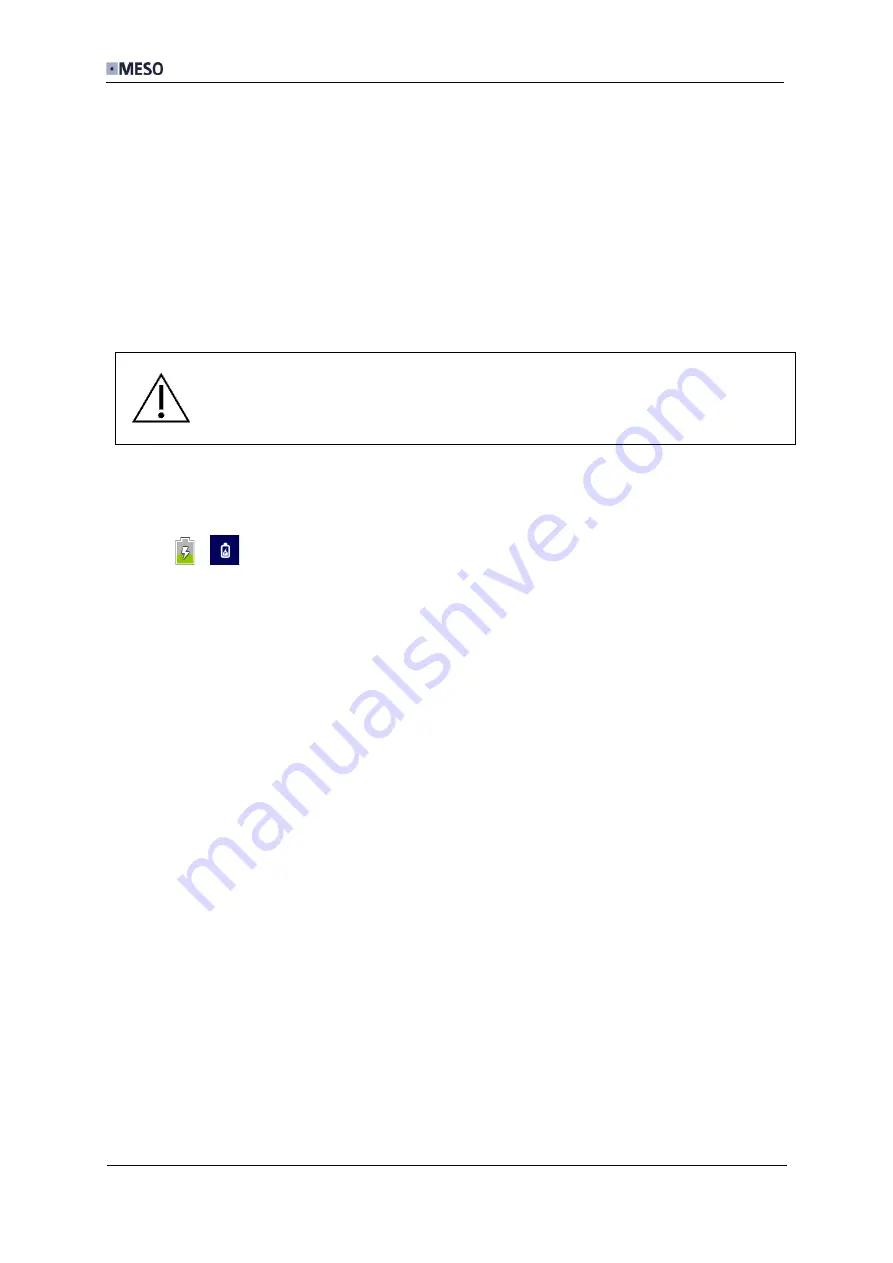
User Manual DICOM Camera
46
DC-EN-220F
5
CAMERA MAINTENANCE
When properly used, the DICOM Camera is largely maintenance-free.
5.1
Battery
The camera is equipped with a Li-Ion battery. The models DICOM Camera Compact (DC-
CC) and Pro (DC-DPB) have a removable battery. Spare batteries can be purchased from
the supplier.
5.1.1
Charging
ATTENTION:
The camera is supplied with a power supply that is not
intended for use in the patient environment. If you want to charge the
camera during use, an AC adapter certified according to EN 60601-1 is
required. You can order this from the supplier.
Connect the camera with the charger. The battery level icon in the status bar indicates
charging with a lightening.
Battery is charging
5.1.2
Battery tips
•
The display shortens battery life the most. Put the camera in standby when it’s not
needed (see chapter 2.1).
•
Battery health is kept best when the battery level is always between 30% and 90%.
•
Avoid deep discharge of the battery. If you do not use the camera for an extended
period of time, turn it off completely (see chapter 2.1).
5.2
Cleaning
Turn camera off before cleaning with a dry or moistened cloth.
•
Housing
: The housing can be cleaned and disinfected with suitable cleaning agents.
Take extra care when cleaning the lens cover of model DC-CC that consists out of fragile
slats.
o
Recommendation: Use the alcohol-free Mikrozid® Sensitive Wipes from
Schülke & Mayr GmbH or an adequate product.
•
Lens
: In order to protect the optics, the lens should only be cleaned with cleaning
agents approved for lenses.
o
Recommendation: Microfiber cloth or lenspen
Содержание DC-CC
Страница 8: ......




































