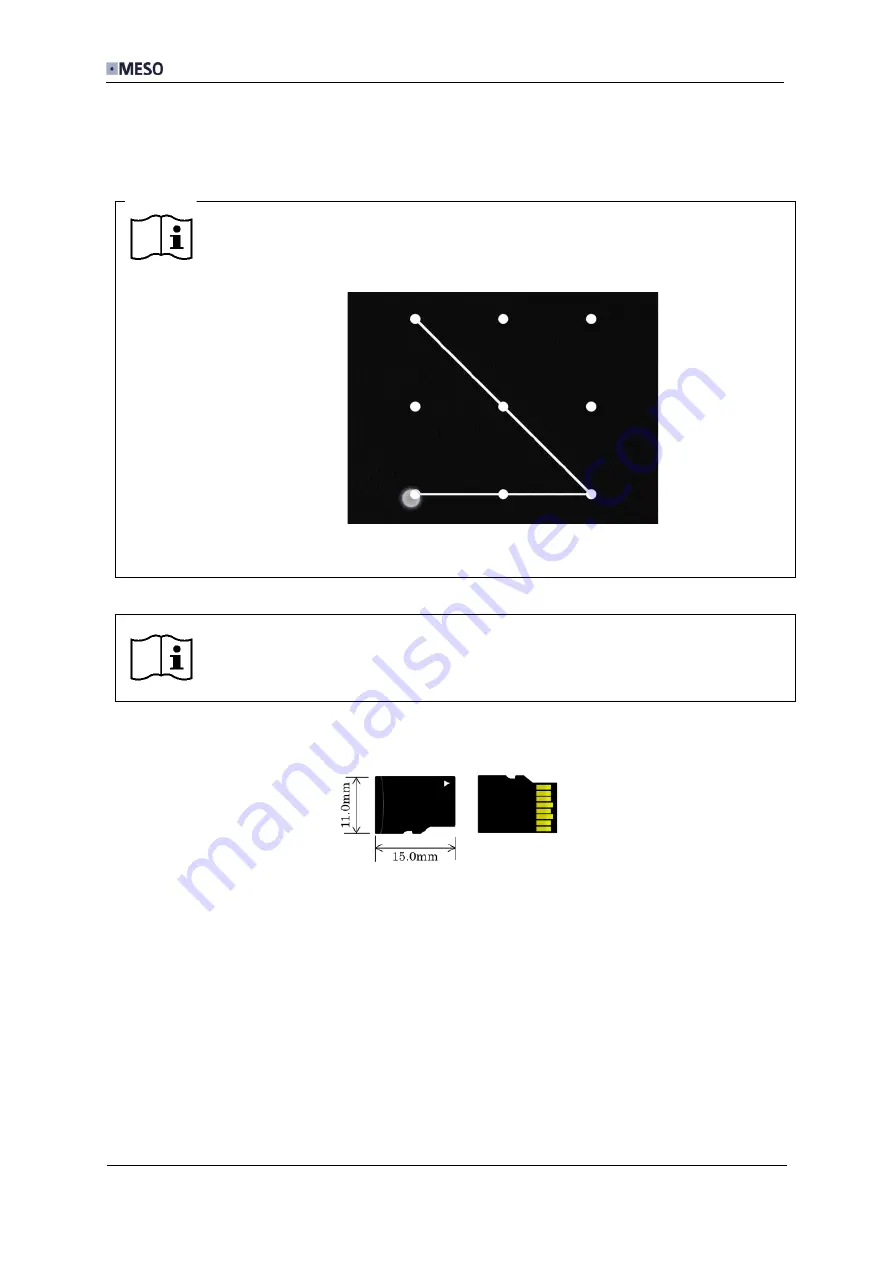
User Manual DICOM Camera
38
DC-EN-220F
3.3
Install certificate
Some networks like WPA Enterprise require certifcates on the device before connecting.
You can install certificates using a microSD card.
NOTE:
If you are using certificates, a screen lock method must be set up,
e.g. PIN, swipe pattern or password. The camera must be unlocked each
time after it is turned on (also from standby). Specifying a screen lock
method is part of the certificate installation (if not specified yet).
Fig. 62
: Screen lock method “swipe pattern“
NOTE:
If you want to change or remove the lock method, contact the MESO
service.
The certificate files must exist in the root directory on a microSD card.
Fig. 63: microSD card
•
Insert the prepared microSD card
•
Open the settings (see chapter 3 Settings).
•
Tap [INSTALL CERTIFICATE]
•
Select the desired certificate from the displayed list. If a valid certificate is not found,
you will receive an appropriate message.
Содержание DC-CC
Страница 8: ......












































