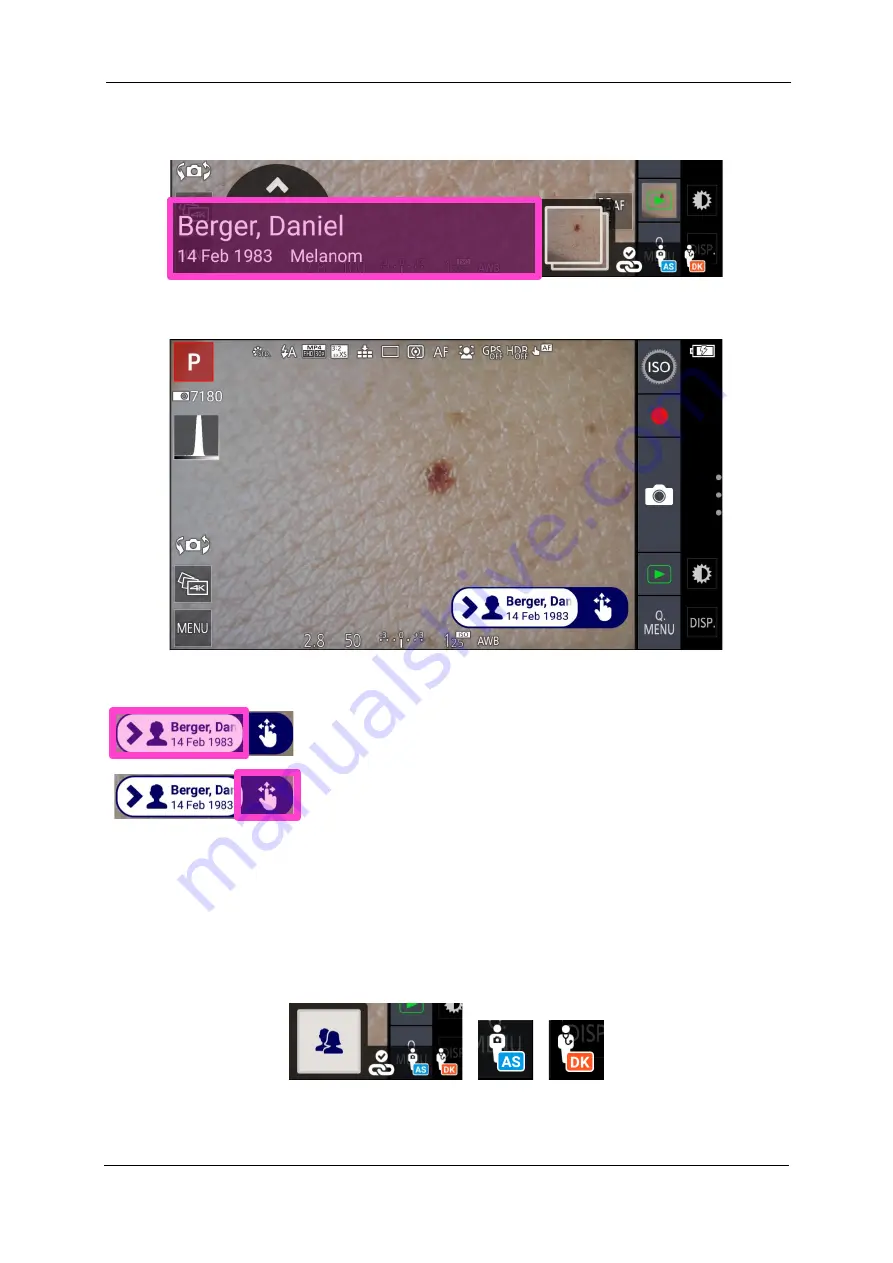
2 Operating the Camera
17
•
Tap on patient data to minimize the display. This makes it easier to change the
camera settings.
Fig. 22: Click area to minimize patient data
Fig. 23: Minimized patient data display
•
Click area to restore normal patient data display
•
Area to move the minimized patient data display around
•
After each recording, the minimized display automatically switches to the full display.
2.6.2
Change operator and performing physician
You can change the operator or performing physician in capture mode by tapping their icon
in the lower right corner of the screen.
Fig. 24: Icons for operator and performing physician in capture mode
Current operator and performing physician are displayed. Tap [Change] to modify them.
Содержание DC-CC
Страница 8: ......






























