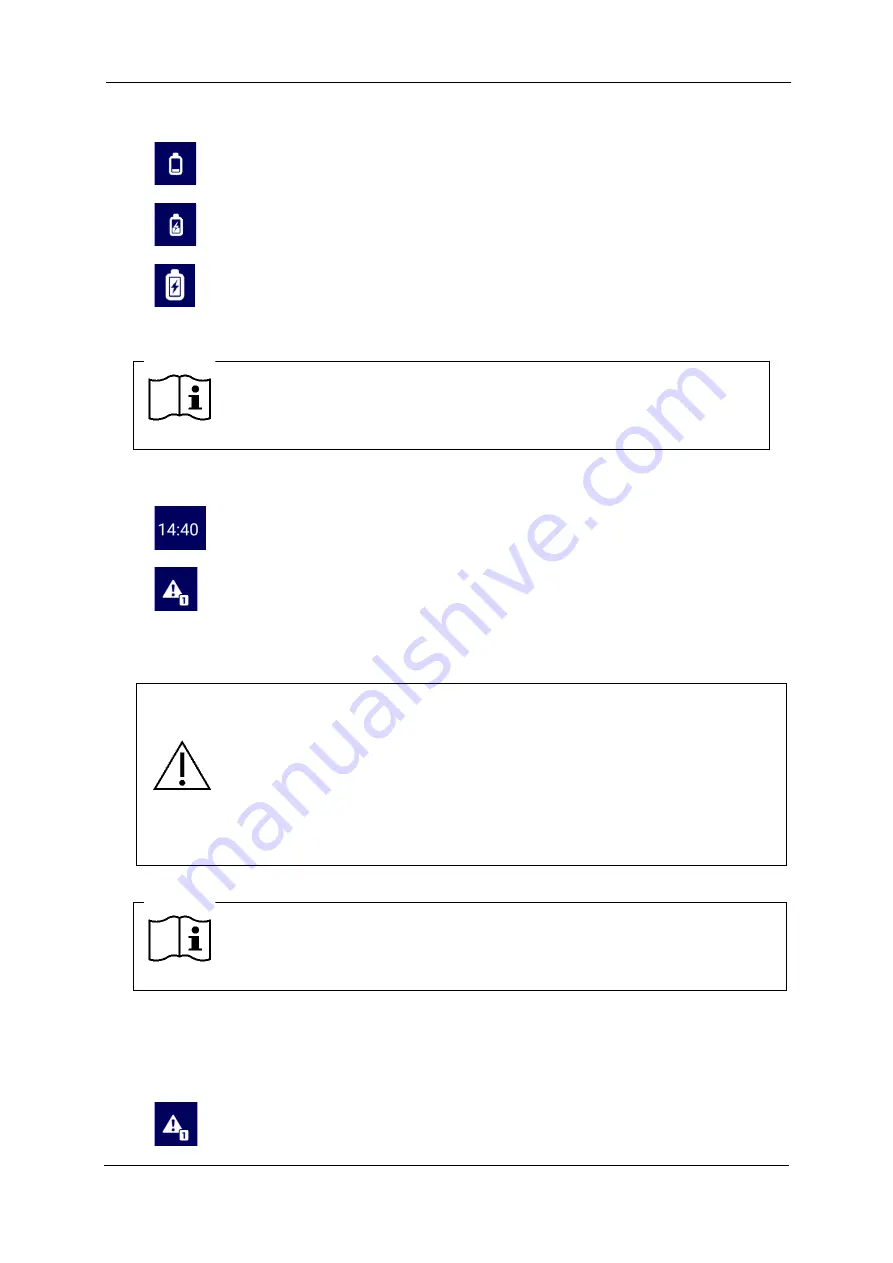
2 Operating the Camera
5
2.2.5
Battery
Battery is low, connect camera to the power supply
Charging, battery level is currently about 30%
Fully charged, disconnect camera from power supply
Tap long on the bottom area of the symbol to see more battery details.
NOTE:
Also see section 5.1 Battery
2.2.6
Time
Time, which is also used as the recording time of captures. Tap long
to view and change the date and time.
A warning appears if the date and time differ from the DICOM
Camera Server.
Tap long on the bottom area of the symbols to display more details and to change time
and date.
ATTENTION:
Always ensure that the time is set correctly. Incorrect
date and time settings may cause serious problems, including loss of
recordings.
If possible, configure your network so that the cameras (except DC-CC)
can retrieve the current time from the NTP time server
2.android.pool.ntp.org
and leave the setting "Obtain time
automatically" (except DC-CC).
NOTE:
The camera switches to daylight saving time
automatically (standard setting).
2.2.7
Warnings and error messages
This symbol is displayed only in the event of an error in the upper left corner. The number
indicates how many errors have occurred.
Tap long on the bottom area of the symbol to learn more about the
error(s).
Содержание DC-CC
Страница 8: ......




























