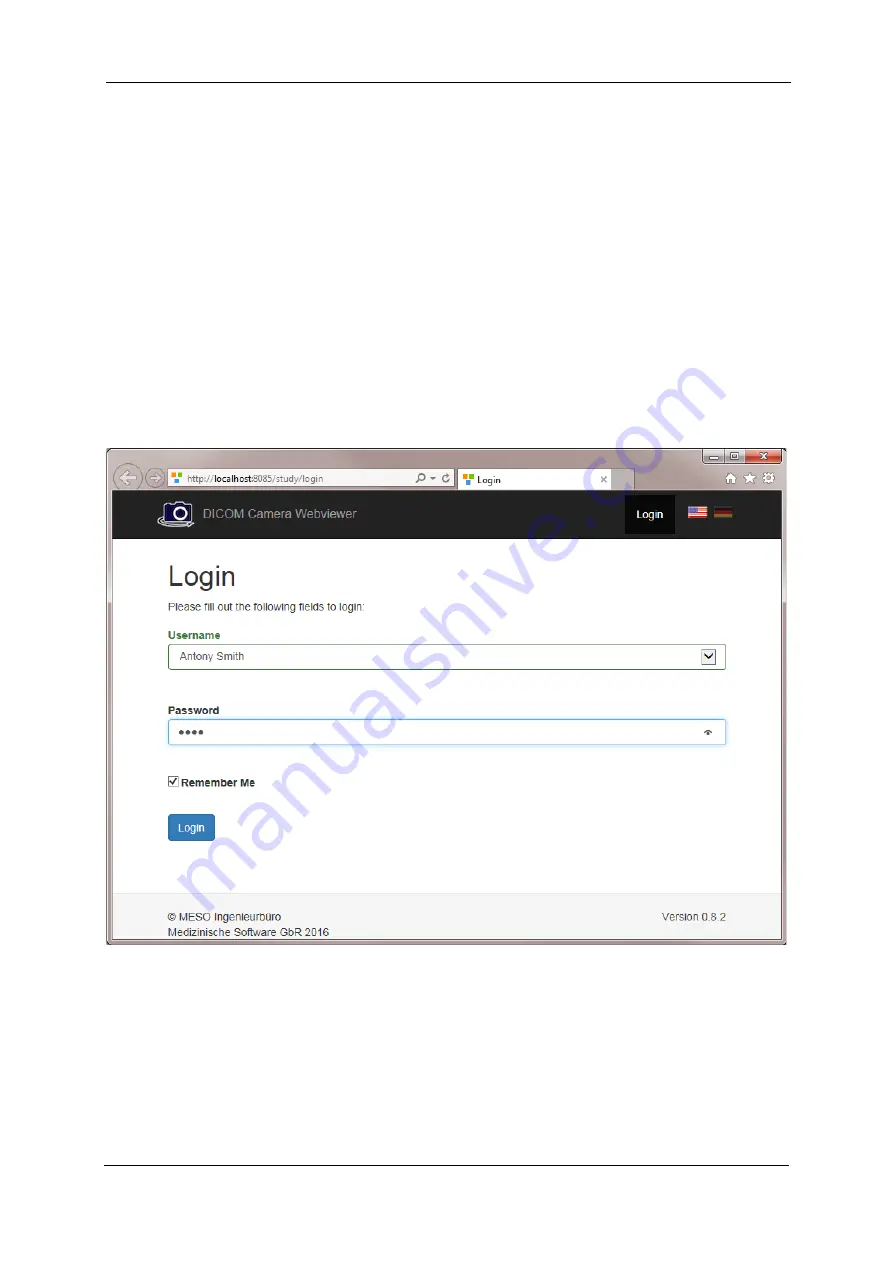
4 Webviewer
43
4
WEBVIEWER
Webviewer is a software option that can be purchased additionally. It can be used by any
computer in the network and allows access to cached captures by DICOM Camera Server
via a browser (IE, Firefox etc.). The access rights of Webviewer users are configured in
DICOM Camera Server (see manual of DICOM Camera Server, section Manage users).
Authorized users can use the Webviewer to view all the captures in the cache. The
Webviewer is a pure viewer and not intended to change or delete captures.
4.1.1
Open Webviewer
•
Enter the address of the Webviewer in the address bar of your browser. The address
always starts with “http://” followed by the name or IP address of the machine the
DICOM Camera Server is running on. Consult your administrator for further assistance.
The log in page is shown after browsing to the Webviewers address.
Fig. 71: Webviewer login
User name and password are managed in DICOM Camera Server.
4.1.2
Find patients
After login you will be shown the search mask.
•
Enter your search term in the desired column, e.g. Patient Name. The search starts
instantly.
Содержание DC-CC
Страница 8: ......







































