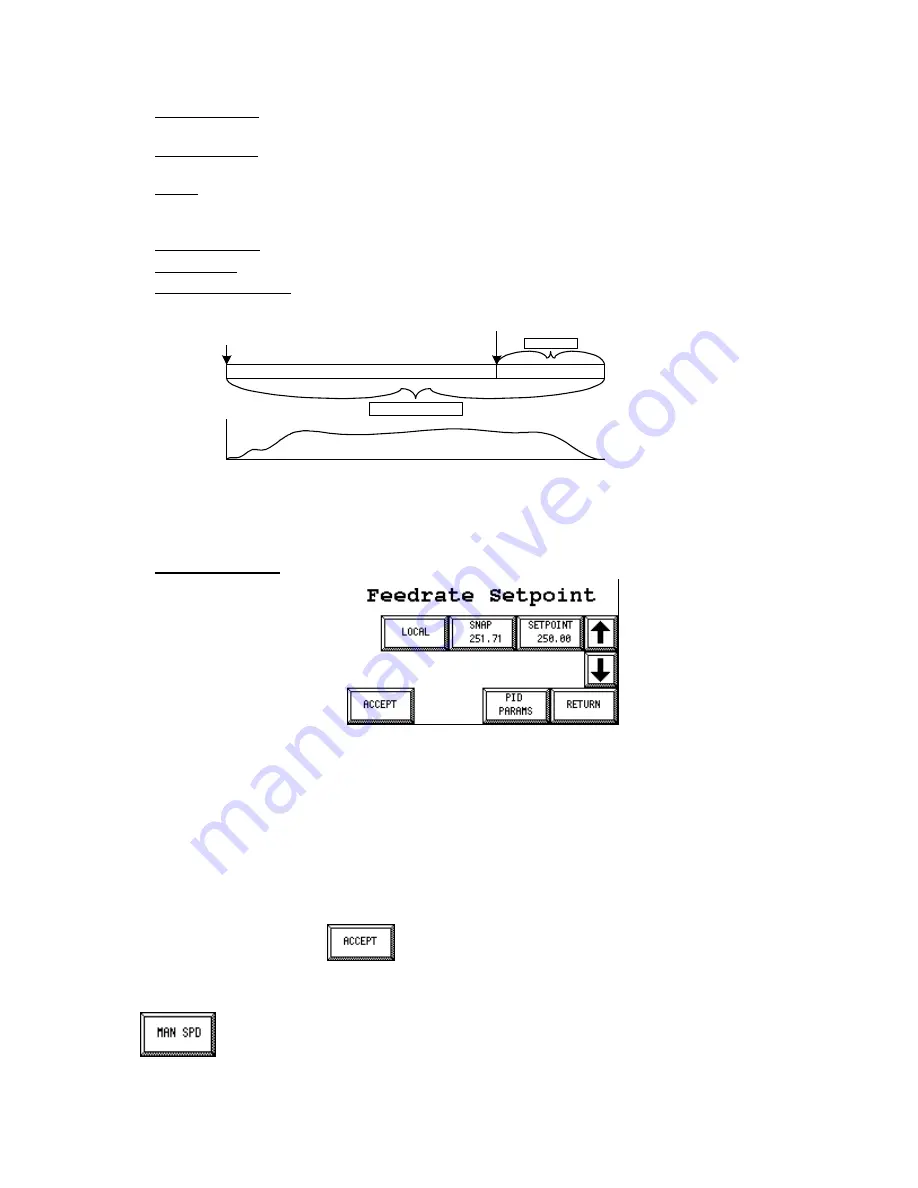
MC³ 24.96.EX O&M Manual
Page 16
08/14/01 4:34 PM/LDD
Maximum Error - this value is the maximum error allowed before the batch error logical output is
enabled.
Maximum Time - The maximum allowed time for a batch process to occur before the logical output
“Batch Error” goes on. See List of Logical Outputs (page 41).
Preact - is used to turn off the output to the discharge gate ahead of time, allowing the batch
setpoint to be reached with a minimum of error. The preact is updated automatically after the batch
is complete, end is expressed in the units for total.
Preact Absolute - the maximum value that the Preact may achieve.
Preact Delta - the maximum change in the Preact per batch.
Preact Adaptation % - the percentage of the last batch error to be added to the Preact, per batch.
Batch Setpoint
Preact
Close Discharge Gate
(Se [-Preact])
Open Discharge Gate
Batch Running
End Run
Belt
Load
Time
Feedrate
This button is displayed when the PID option is enabled. This allows you to go to the Feedrate
setpoint screen.
Feedrate setpoint
With the Batch disabled and the PID enabled this is the screen you will see.
There are currently five Feedrate Setpoint methods available in the MC³ Controller.
Manual Speed
Local
Remote Analog Input
Remote Analog Ratio
Remote Serial
To choose the desired Setpoint mode, rotate the selection to the desired type of
setpoint and touch the
button. To enter a setpoint value, follow the directions for
entering numeric values found on page 9.
Manual Speed
This is the first Setpoint Mode Available in the MC³ Feeder Controller. This mode is
used to provide output to the SCR on a scale from 0.0% to 100.0% of the maximum
capacity of the SCR and drive motor on the feeder. The output may be voltage or






























