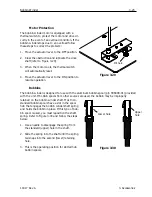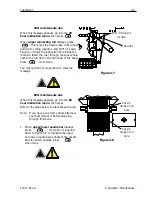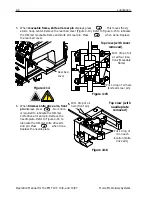3. If you are using a Wide-Angle Cap Frame,
the message
Wide-Angle Driver Shaft
will
appear; press
. Remove the
wide-angle driver from the peripheral. Wipe
the lint off the driver shaft (see Figure 4-25).
Loosen the 2 screws holding the rear sup-
port bracket using the 2mm hex wrench
(see Figure 4-26).
Remove the rear support bracket.
Pull the driver shaft and driver shaft guide
out the front of the driver until the bearings
are exposed (see Figure 4-27).
Place 10 drops of oil on the bearings.
Push the driver shaft and driver shaft guide
up through the bearing housing.
Attach the rear support bracket and tighten
the 2 screws.
Press
when done.
You must perform all operations to clear the message.
11817 Rev. A
4. Operator Maintenance
Lubrication
4-11
Figure 4-25
Figure 4-26
Figure 4-27
Dri-
ver
Screw
holes
Open
bearings
▲
▲
Содержание EMT 10/4
Страница 24: ...1 16 Support brackets Operation Manual for the EMT 10T 10 4 and 10 4T Melco Embroidery Systems ...
Страница 52: ...2 28 Quick Start Operation Manual for the EMT 10T 10 4 and 10 4T Melco Embroidery Systems ...
Страница 108: ...6 10 Error Messages Operation Manual for the EMT 10T 10 4 and 10 4T Melco Embroidery Systems ...
Страница 126: ...INDEX Operation Manual for the EMT 10T 10 4 and 10 4T ...
Страница 127: ...Quick Ref erence Guide for the EMT 10T 10 4 and 10 4T 11817 Revision A ...
Страница 130: ...EMT MENU AND COMMAND QUICK REFERENCE ...