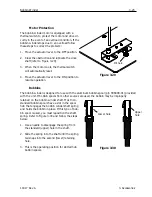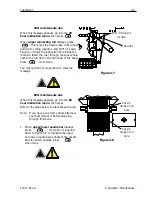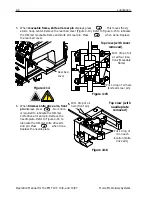Operation Manual for the EMT 10T, 10/4, and 10/4T
Melco Embroidery Systems
4-10
Lubrication
2100hr maintenance due
When this message appears, go into the
2100
hour lubrication menu
, then press
.
Refer to the steps below to lubricate each
area.
1. When
color change cam
displays, press
. This causes the needle case to
move to needle 10. Refer to Figure 4-21 to
lubricate the color change cam; USE A
SMALL AMOUNT OF GREASE to lubricate
the color change cam pins. Press
when done (the machine will perform a
series of color changes to distribute the
grease).
2. When
take-up lever cam and follower
displays, press
. This causes the needle case
to move to needle 1 for proper lubrication. Use a cotton swab and a SMALL AMOUNT OF
GREASE to lubricate the take-up lever cam and follower.
Refer to Figure 4-22 to lubricate the take-
up lever cam and follower. Use a flashlight
if necessary.
For an EMT 10/4 or 10/4T, you must
remove the end cover to access the cam
on head #1. To do this, remove the 3
screws on the front (see Figure 4-23) and
loosen the 2 screws along the top (see Fig-
ure 4-24). You must lubricate the cam on
all 4 heads. Use a flashlight if necessary.
Replace the end cover when finished.
Press
when done.
Figure 4-22
▲
▲
Figure 4-21
▲
▲
▲
Figure 4-24
Figure 4-23
Screws
Screws
Содержание EMT 10/4
Страница 24: ...1 16 Support brackets Operation Manual for the EMT 10T 10 4 and 10 4T Melco Embroidery Systems ...
Страница 52: ...2 28 Quick Start Operation Manual for the EMT 10T 10 4 and 10 4T Melco Embroidery Systems ...
Страница 108: ...6 10 Error Messages Operation Manual for the EMT 10T 10 4 and 10 4T Melco Embroidery Systems ...
Страница 126: ...INDEX Operation Manual for the EMT 10T 10 4 and 10 4T ...
Страница 127: ...Quick Ref erence Guide for the EMT 10T 10 4 and 10 4T 11817 Revision A ...
Страница 130: ...EMT MENU AND COMMAND QUICK REFERENCE ...