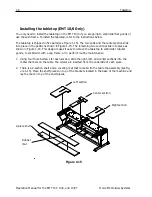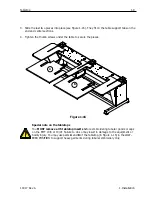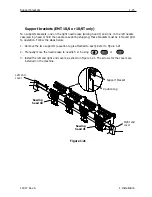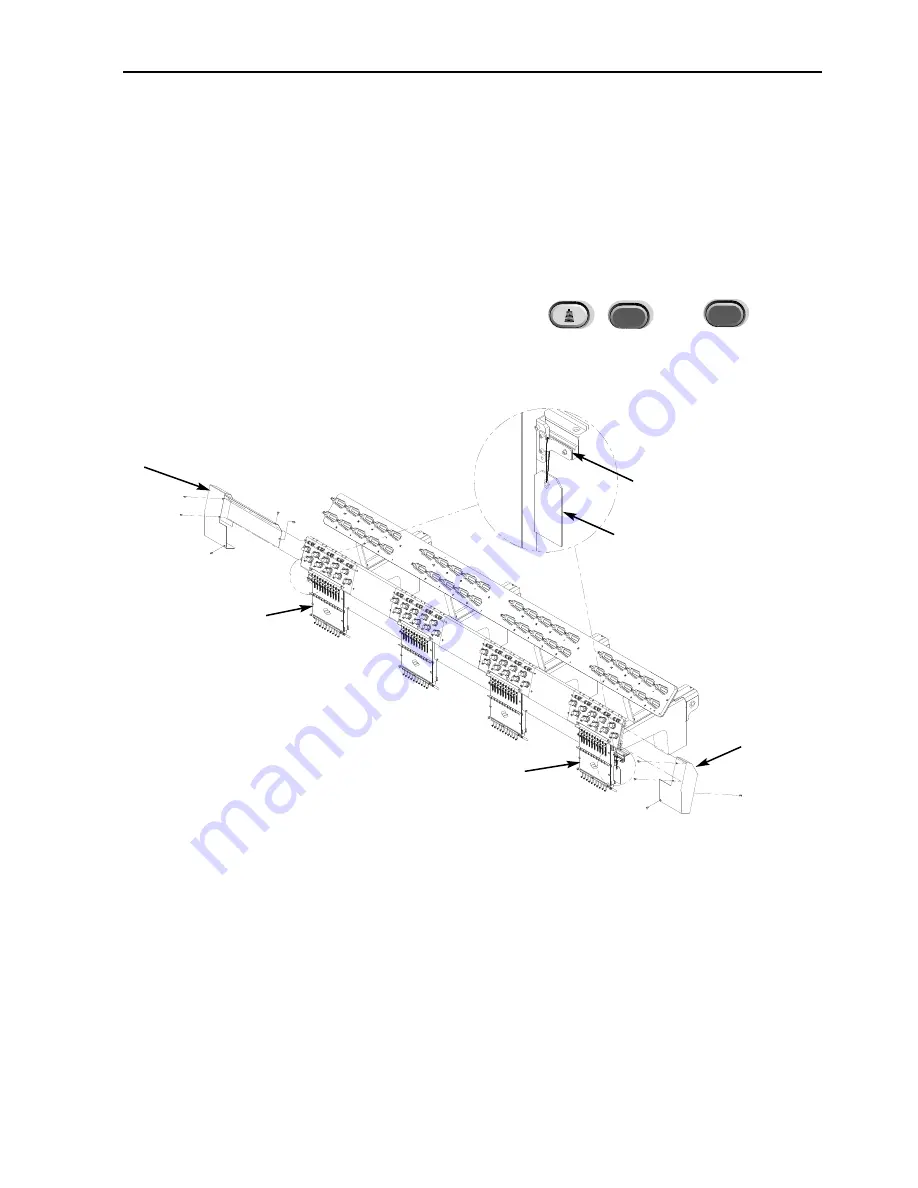
Support brackets
1-15
Support brackets (EMT 10/4 or 10/4T only)
Two supports brackets, one on the right needle case (sewing head 1) and one on the left needle
case (sewing head 4) hold the needle case during shipping; these brackets must be removed prior
to operation. Follow the steps below:
1. Remove the two supports (a caution tag is attached to each). Refer to Figure 1-21.
2. Manually move the needle case to needle 5 or 6 using
or
.
3. Install the left and right end covers, as shown in Figure 1-21. The screws for the covers are
installed on the machine.
11817 Rev. A
1. Installation
▼
▲
▼
▲
Figure 1-21
Left end
cover
Caution tag
Support bracket
Sewing
head #4
Sewing
head #1
Right end
cover
Содержание EMT 10/4
Страница 24: ...1 16 Support brackets Operation Manual for the EMT 10T 10 4 and 10 4T Melco Embroidery Systems ...
Страница 52: ...2 28 Quick Start Operation Manual for the EMT 10T 10 4 and 10 4T Melco Embroidery Systems ...
Страница 108: ...6 10 Error Messages Operation Manual for the EMT 10T 10 4 and 10 4T Melco Embroidery Systems ...
Страница 126: ...INDEX Operation Manual for the EMT 10T 10 4 and 10 4T ...
Страница 127: ...Quick Ref erence Guide for the EMT 10T 10 4 and 10 4T 11817 Revision A ...
Страница 130: ...EMT MENU AND COMMAND QUICK REFERENCE ...