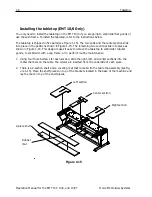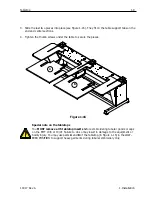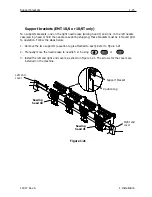1-12
Connecting cables
Operation Manual for the EMT 10T, 10/4, and 10/4T
Melco Embroidery Systems
Attaching the peripheral to a network
The EMT product line is compatible with Ethernet network technology. With Ethernet, peripherals
connect to a wiring hub, and the hub connects to an EDS III or Wilcom computer. The hub is a
small electronic device that contains a number of cable jacks and diagnostic lights. The peripher-
als, EDS III computers, and Wilcom computers can plug into any port on the hub. You can connect
as many peripherals or computers as your hub can hold. If you have more peripherals or comput-
ers than your hub has ports, you can daisy-chain 2 (or more) hubs together.
Refer to Figure 1-20 for a sample Ethernet network.
*Note: You may have as many licensed EDS III systems operating on an Ethernet network as you
choose. Each computer running EDS III on the network must have a licensed EDS System
(including the dongle) installed to operate properly.
Ethernet hub
EMT 10/12
EMT Products
EDS III
Computer
*
EDS III
Laptop
*
Each cable may be up to 100 meters (327 feet) long. Hubs may be daisy-chained
for more capacity or distance.
Figure 1-20
Содержание EMT 10/4
Страница 24: ...1 16 Support brackets Operation Manual for the EMT 10T 10 4 and 10 4T Melco Embroidery Systems ...
Страница 52: ...2 28 Quick Start Operation Manual for the EMT 10T 10 4 and 10 4T Melco Embroidery Systems ...
Страница 108: ...6 10 Error Messages Operation Manual for the EMT 10T 10 4 and 10 4T Melco Embroidery Systems ...
Страница 126: ...INDEX Operation Manual for the EMT 10T 10 4 and 10 4T ...
Страница 127: ...Quick Ref erence Guide for the EMT 10T 10 4 and 10 4T 11817 Revision A ...
Страница 130: ...EMT MENU AND COMMAND QUICK REFERENCE ...