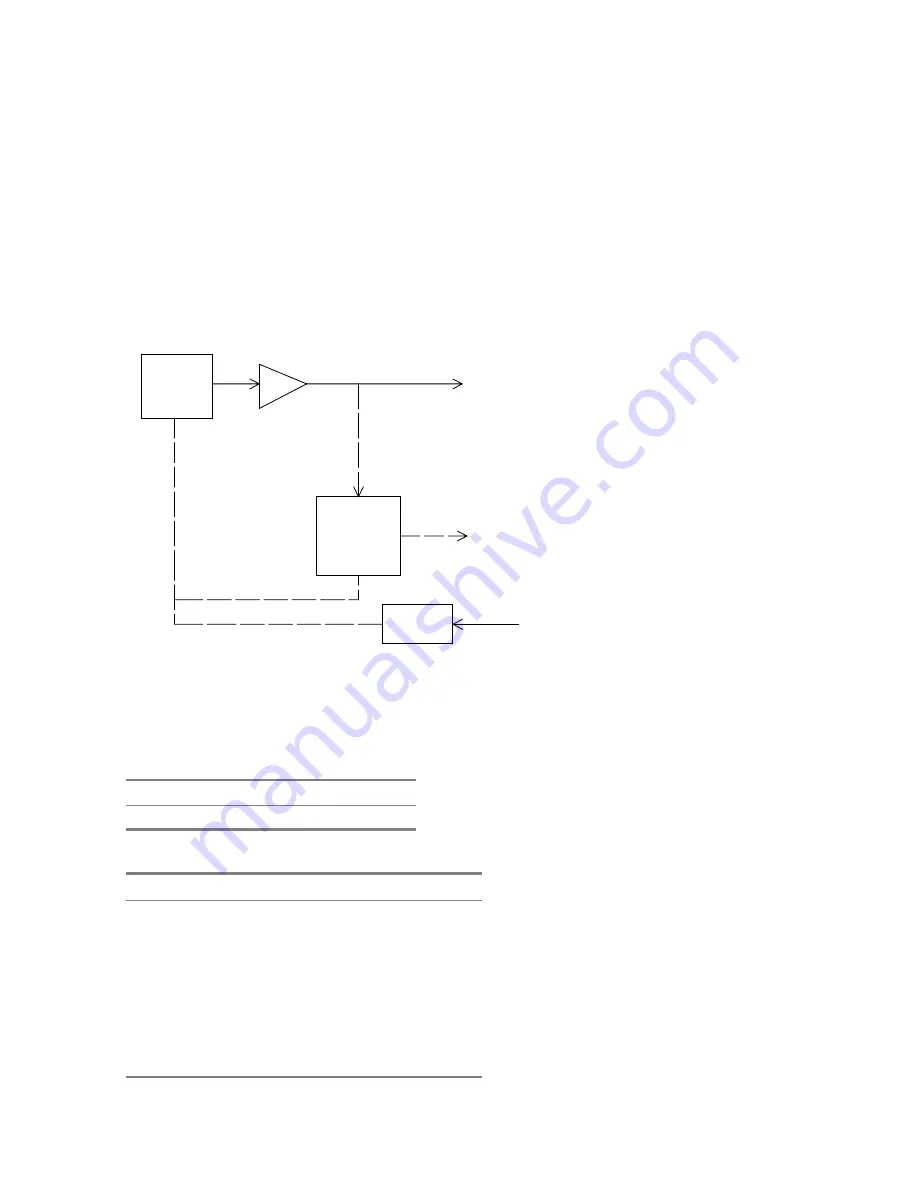
Chapter 5: MEI Software
27
Servo or Step Motor
This selection is used to enable or disable the step pulse output for a given pair of axes.
Selecting "step" will enable the step output for the pair of axes (0 and 1, 2 and 3, etc.). The
analog output is available regardless of the selection. When the motor type is changed, a set of
default tuning parameters will be loaded into SETUP for that axis.
Open-loop or closed-loop
This selection allows users to indicate if the pair of axes is to be open-loop or closed-loop. If
closed-loop is selected, the board will use feedback from an external device to close the loop. If
step and open-loop are selected, the board will direct the step output back into the encoder input
for the axis, in effect digitally closing the loop on-board:
Filter
PID
D/A
Voltage
to
Frequency
Converter
Analog Output
Active if Stepper Axis
Output
Step
Encoder
Inputs
Active if Closed-Loop Axis
Active if Open-Loop Axis
Figure 6-4. Internal Architecture to Control Step Motors
Speed
This selection sets the maximum pulse rate for the step output in either open-loop or closed-loop
mode. Whenever step is selected, the step speed range must be set. The ranges are:
Slow Medium
Fast
0 to 23 kHz
0 to 94 kHz
0 to 375 kHz
You must set the tuning parameters as follows for each axis configured for open-loop steps:
Parameter Setting
Proportional (K
p
) 320
Integral (K
i
) 32
Derivative (K
d
) 0
Accel FF (K
a
) 32
Vel FF (K
v
) 3750
I Maximum
32767
Offset 0
Ouput Limit
32767
Shift-
-1 (Slow), -3 (Medium), -5 (Fast)
Artisan Technology Group - Quality Instrumentation ... Guaranteed | (888) 88-SOURCE | www.artisantg.com
















































