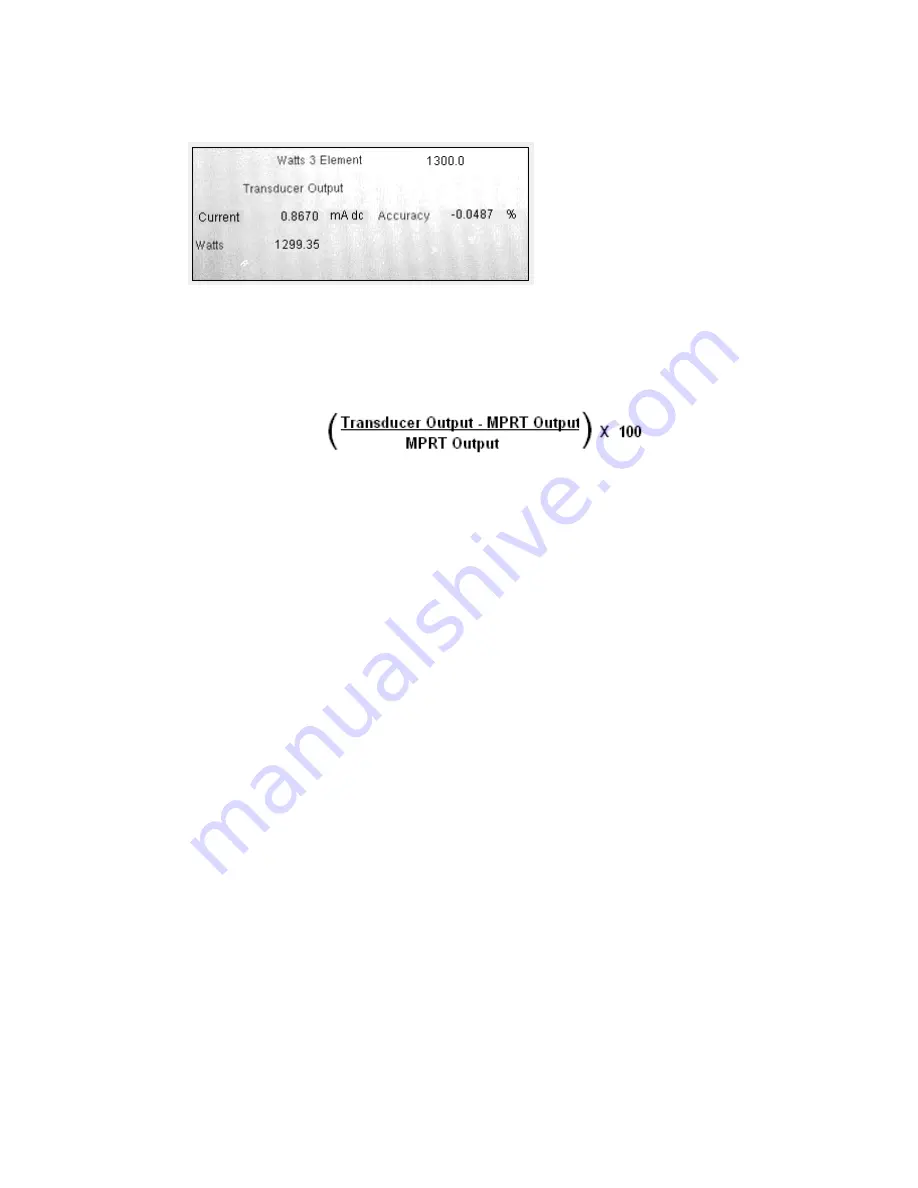
3.8.10.5.2
Transducer Output Section
The transducer output section displays either the dc output Volts or milliamperes. In
addition, it also displays the equivalent output in the select type value. In our example, we
see the measured value of 0.8670 mA dc and a calculated value of 1300.0 Watts.
This calculated value is compared to the actual measured value in the MPRT Output
section. The accuracy is then calculated and displayed. The accuracy is calculated as
follows,
If the value displayed in the Accuracy window meets the Accuracy specification set in the
Transducer Setting Screen, an affirnative PASS will be displayed. If it exceeds the setting
specifications, a negative TEST FAILED (in red letters) will appear. Note the PASS or
TEST FAILED is delayed by the settling time value in the setting screen.
3.8.10.6
Testing
Transducers
1. In the Transducer Setting Screen, enter the transducers specific data, such as
manufacturer, model number and serial number.
2. Select the transducer type to be tested.
3. Enter the transducer's output in dc volts or milliamperes. Include the min. and max.
values for the type of output, which correlates to the voltage or current. Input the
transducer's accuracy value.
4. Adjust the system default settings if required, and enter the transducer's settling, or
response time in milliseconds.
5. Press the Test Screen button at the bottom of the screen.
6. Based on the type of transducer selected the appropriate outputs will have already
been pre-selected for you. The outputs selected will be green in color, indicating the
off state. In the case of Watt, VAR or VA transducers, the angles have already been
preset. If you desire to test at some other value(s) than those preset, press the
window for the value(s) you wish to change and a numeric keypad will appear. Using
the keypad, enter the desired value(s).
7. Connect the selected outputs to the appropriate transducer's input terminals.
8. If the transducer requires an external power source (for the AUX. Power input),
connect your external power source at this time.
9. Press
the
Start
button at the bottom of the screen. The outputs will turn on. To vary
amplitudes, press the window(s) of the voltage(s) or current(s), which you desire to
change. When the numeric keypad appears, select
Ramp
, and then
Enter
for each
output. Then, rotate the control knob to ramp the desired output values.
10. Note the test result in the Transducer Output section of the window.
-
140
www
. ElectricalPartManuals
. com






























