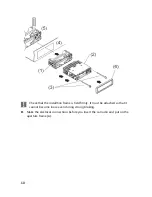17
EN
Operation
Basic functions
Switching on/off
►
Press any button on the operating aperture (apart from the
REL
button), to
switch on the radio.
►
Hold down the
PWR
button pressed down briefly to switch it off.
Setting the volume and the sound
You can set the volume and additional sound settings with the
VOL
+ /
VOL
–
buttons.
Setting Display Function
Volume
VOL
Sets the volume
Bass
BAS
Sets the bass
Treble
TRE
Sets the treble
Balance
BAL R
/
L
Sets the right/left volume distribution
Fader
FAD F
/
R
Sets the front (
F
)/
rear (
R
) volume distribution
►
You can change the volume at any time by pressing the
VOL
+ / - button. Wait
approx. 5 seconds, until the radio has left the menu automatically, if you are in a
menu.
Always set the volume only as high so that you can still hear the acoustic
signals of emergency vehicles clearly at any time.