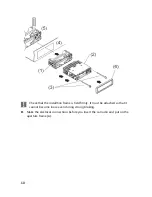2
Overview of the appliance
Control panel
1)
CLK
: Set/display the time;
In the Radio mode: Call up the frequency and the time
2)
VOL
+ /
VOL
-: Volume,
BAS
: bass,
TRE
: treble,
BAL
: balance
3)
SEL: Press this button to select the following audio settings:
VOL
: volume,
BAS
: bass,
TRE
: treble,
BAL
: balance of the left and the right
loudspeaker,
FAD
: fader (balance of the front and the rear loudspeaker).
Hold
SEL
pressed down for 2 sec. to open the Settings menu. Switch to the next
mode by pressing the SEL button briefly within this menu:
TA SEEK / TA ALARM
: Setting of the basic volume for traffic information.
PI
SOUND
/
PI
MUTE
: Setting of the sound during a search for stations.
Retune L / Retune S:
Setting of the searching time for stations.
MASK DPI / MASK ALL:
Mask certain stations.
BEEp ON
: On and off switching sound button(
OFF
).
DSP NONE
: Select between the
FLAT
(normal),
CLASSIC
,
ROCK
and
POP
audio
settings here.
VOL LAST / VOL DEFA:
Setting of the volume when switching on the car radio.
STEREO
: Select the Stereo or the Mono mode (
MONO
) in the UKW band. The
MONO
setting can improve the reception in the case of poor stereo reception.
LOUD
: Switch on Loudness, to increase (
ON
) or switch off (
OFF
) bass or treble.
LOC
: Local Search mode (see