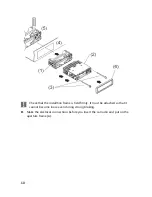12
►
You can connect an external amplifier to the red/white audio Cinch sockets if you
use one. Pay attention to the operating instructions of the amplifier for this.
►
Connect the two ISO sockets of the vehicle to the two ISO blocks of the car radio
(A for electricity and B for the loudspeakers).
Testing the station memory
The standard arrangement of terminal 30 and terminal 15 in the ISO connector for ISO
block A is reversed at the factory in some vehicle models. This will have the effect that
the station memory does not function.
Check as follows whether the stations remain stored before you finally install the car
radio:
►
Connect the car battery.
►
Switch on the ignition of the vehicle.
►
Switch the radio on.
►
Carry out an automatic station search by pressing down the
APS
button for
about two seconds (also compare the automatic search for the 6 strongest
stations (APS) to this. Automatic search for the 6 strongest stations (APS).
►
Switch off the ignition of the vehicle.
►
Switch the ignition on again and establish whether the stations are stilled stored
(press the Station buttons
1
to
6
for this
)
.
►
You can install the radio if the stations are stored.
►
You should use an adapter, which is available in the specialist trade, or have an
adjustment of the cable made in a specialist workshop, if the stations are no
longer stored. Pay attention to the Erläuterungen zu den Kabeln Chapter in this
case.
Inserting the car radio
►
Push the car radio carefully into the slot until
it clicks into place.
Pay attention to the arrangement of the cable
when pushing in the radio; they must not be
bent, squashed or subjected to voltage.