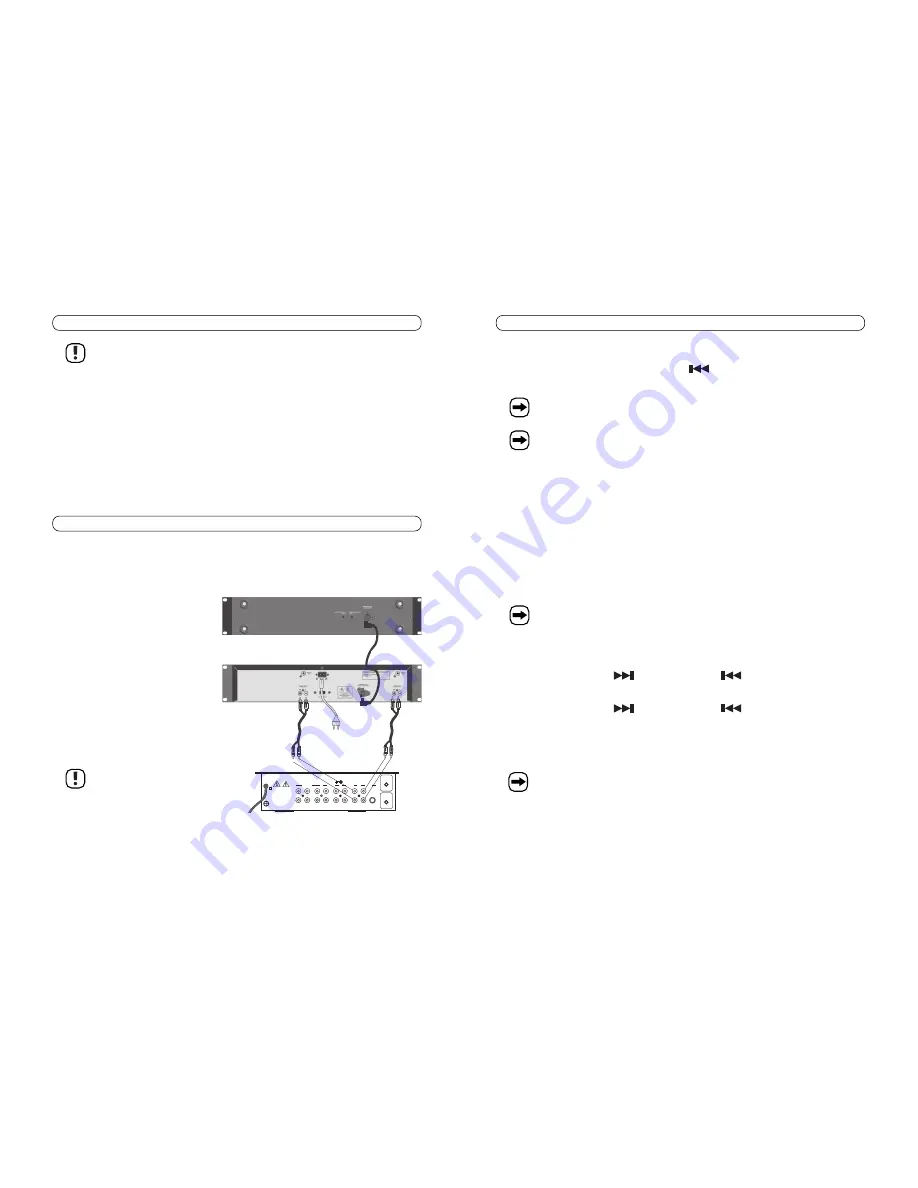
48
Installation de l’appareil
Étant donné la multitude de peintures et d’encaustiques utilisées, il n’est pas exclu que
les pieds de l’appareil laissent des traces sur les meubles dues à une réaction chimique.
Pour cette raison, il est recommandé de protéger vos meubles précieux ou fragiles avant
d'y placer l'appareil.
Montage dans une baie:
Vissez à fond l'unité de commande et l'unité lecteur du lecteur CD dans les trous de fixation
dans une baie de 19 pouces.
N’essayez pas de percer ou de visser de vis supplémentaires dans le boîtier afin d´éviter de toucher des
tensions dangereuses.
Veillez à une aération suffisante lors du montage dans une baie avec d´autres équipements.
Raccordement
Avant de brancher le lecteur de CD et tous les autres appareils, mettez celui-ci et tous les autres appareils
qui doivent y être connectés hors tension (débrancher la fiche de la prise de courant).
Raccordement des sorties Cinch:
Utilisez les câbles Cinch fournis pour
effectuer le raccordement.
Raccordez à la sortie Cinch Lecteur
1 (26) une entrée Cinch libre de votre amplifica-
teur/table de mixage, p. ex. CD 1 an.
Raccordez à la sortie Cinch Lecteur 2 (26) une
entrée Cinch libre de votre amplificateur/table
de mixage, p. ex. CD 2 an.
La prise de sortie Cinch blanche (L) du lecteur
doit être raccordée à l'entrée gauche de l'ampli-
ficateur/de la table de mixage.
La prise de sortie rouge (R) du lecteur doit être
raccordée à l'entrée droite de l'amplificateur/de
la table de mixage.
Pour éviter toute distorsion ou
désadaptation susceptibles
d´endommager l'appareil, ne
raccorder aux sorties que des
appareils équipés d'une sortie
Cinch audio.
Bedienteil
AC INPUT
19W
PHONO
PHONO
LINE
LINE
LINE
LINE
BOOTH
BOOTH
MASTER
MASTER REC.
REC.
CD1
CD1
CD2
CD2
MIC
MIC
230V~
50/60Hz
L
R
CAUTION
OUTPUT
CH 2
CH 3
CH 1
GND
GND
Mischpult
REMOTE
CONTROL
CD1
REMOTE
CONTROL
CD2
REMOTE Kabel
Laufwerkseinheit
Front panel
replay unit
CINCH
Kabel
CINCH
Kabel
Unité de commande
Unité lecteur
Câble REMOTE
Table de mixage
CINCH
Câble
CINCH
Câble
33
Initial operation
2. During playback/pause, press the 10 TRACK SKIP BUTTON (17) to jump 10 tracks forwards.
3. During playback/pause, press the track skip button
(14) to jump to the start of the track or to the pre-
vious track.
If you keep the track skip button depressed, the CD player skips the tracks until you let
the button go again.
The device automatically sets the CUE point new after each track selection with the track
skip buttons. The CUE point is set at the beginning of the selected track. The CUE LED
(16) flashes twice briefly in the process.
Selecting a section in a track
1. The shuttle jog wheel (12) serves to quickly locate a certain point in a track. The search speed depends on
how much the wheel is turned to the left or to right side. After letting go of the wheel, this returns to the middle
position automatically. In order to search forwards, turn the wheel to the right. In order to search backwards,
turn the wheel to the left.
2. The shuttle jog wheel (13) serves to quickly locate a certain point in a track. In the pause function, quick set-
ting of the beat start is very easy as the track is scanned in very small steps (frames) and the search takes pla-
ce in audible steps. In order to search forwards, turn the wheel to the right. In order to search backwards, turn
the wheel to the left.
2.
In playback mode, the playback speed is altered with the JOG wheel (13). The change of the playback speed
depends on the rotation speed of the wheel.
You can work in pause or playback mode with the SHUTTLE or JOG wheel. In pause
mode, the CD player switches to "stutter mode" as soon as one of the wheels is operated.
Programming CD track sequences
1. Press the PROGRAM button (5); the display shows TRACK "- -" and for the time "P- 01 00". The PROGRAM
LED (6) is lit.
2. Press the track skip button
(15), the track skip button
(14) or one of the keys on the keypad
(17) to select the first track.
3. Press the PROGRAM button (5) for confirmation. The display changes from "P- 01 00" to "P- 02 01".
4. Press the track skip button
(15), the track skip button
(14) or one of the keys on the keypad
(17) to select the second track.
5. Press the PROGRAM button (5) for confirmation. The display changes from "P- 02 01" to "P- 03 02".
6. Repeat steps 4 and 5 until you have programmed all the desired tracks.
7. Press the PLAY/PAUSE button (19) to start the playback.
8. To delete programming, press and hold the PROGRAM button (5). The PROGRAM LED (6) goes off.
You can program as many as 20 tracks.








































