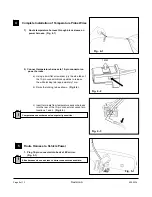Red LED
HomeLink Buttons
4. Turn the ignition key to the OFF position.
5. Push each HomeLink® button, one at a time, and
verify that LED indicator to the left of the center
switch illuminates with a red LED. (Fig. 8-2)
6. Testing is now complete.
1. Trim excess off all wire ties.
2. Reinstall in reverse order, all trim pieces removed
during installation.
3. Place User Guide in vehicle glove-box. (Fig. 9-1)
4. Remove fingerprints, smudges, dirt, etc. from mirror.
5. Verify each reinstalled component for proper fit and
function.
1. Adjust compass zone after EC mirror installation.
a) The zone setting is factory preset to Zone 8.
Refer to Compass Calibration Zone Map
(Fig. 10-1)
to find correct compass zone setting
for your geographical location. Use same map
from User Guide.
b) To change the zone setting, push and hold the
right button until a number appears in the display.
Press button repeatedly until desired compass
zone number is reached.
1. Calibrate compass.
a) Drive to an open, level area, away from large
metallic objects or structures.
b) Hold the right button for approximately 9 seconds
until “CAL” text appears in the display. Release
the right button to enter the calibration mode.
c) Drive slowly in up to 3 circles until the “CAL” text
disappears, and a directional heading is
displayed. The compass is now calibrated.
9
Installation of Removed Components
Fig. 8-2
Fig. 9-1
User Guide
10
Compass Zone Adjustment (Dealer Install ONLY)
1
2
3
4
5
6
7
8
9
10
11
12
13
14
15
2
3
4
5
6 7
8
9 10 11
12
13
14
11
Compass Calibration (Dealer Install ONLY)
Fig. 10-1
Page 13 of 13
Revision A
550-0339