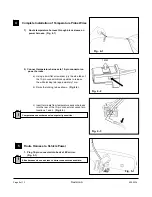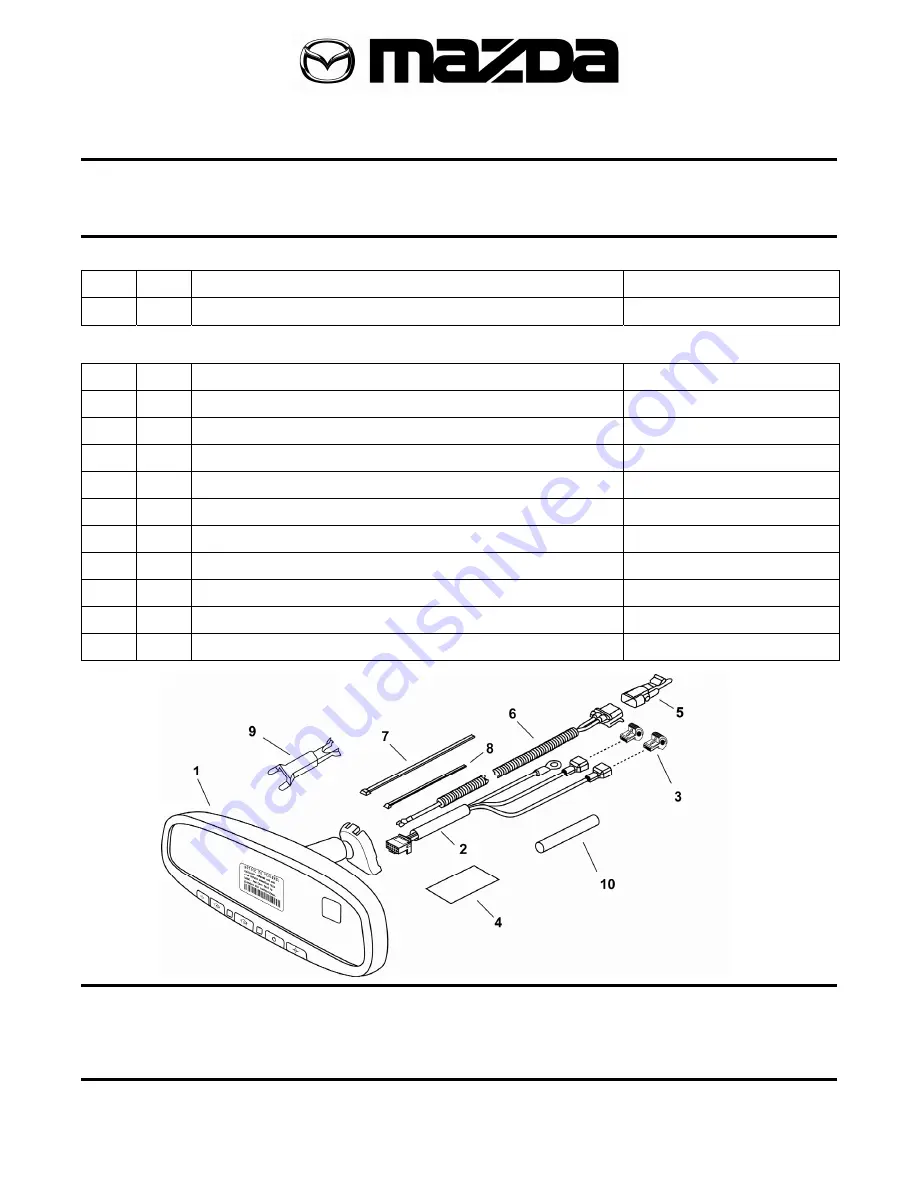
GENUINE ACCESSORIES
INSTALLATION INSTRUCTIONS
PART NUMBERS:
APPLICABLE MODELS:
0000-8C-Z05 Electrochromic Mirror w/ Compass/Temp/HL 2006 > Mazda5
0000-8C-L27 Compass/Temp/HomeLink
®
Installation Kit
REQUIRED COMPONENTS:
ITEM QTY
DESCRIPTION
SERVICE PART NUMBER
1
1
Mirror Assembly with Compass, Temp and HomeLink
®
0000-8C-Z05
INSTALLATION KIT COMPONENTS:
2
1
Harness Assembly – Power, Battery and Ground
000-8C-H12
3 2
Wire
Tap
000-8C-H09
4 3
Foam
Tape
--
5 1
Temperature
Sensor
000-8C-G18
6
1
Harness Assembly – Temperature Sensor
000-8C-G17
7
4
Tie Wrap (Long)
--
8
1
Tie Wrap (Short)
--
9 1
Wire
Cover
000-8C-H11
10 1
Protective
Sleeve
--
11 1
Installation
Instructions
--
12 1
User
Guide
--
HOMELINK
®
AND THE HOMELINK HOUSE
®
ARE REGISTERED TRADEMARKS OF JOHNSON CONTROLS, INC.
TOOLS REQUIRED:
Clean Rag
Fish Wire
#T20 Torx
Wire Cutters
Fiberstick
Electrical Tape
Ratchet
Phillip's Screwdriver
Pliers
4mm Flat Screwdriver
10mm Socket
Page 1 of 13
Revision A
550-0339