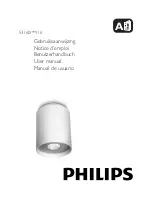26
Stand-Alone programming overview
Stand-Alone
programming
overview
In stand-alone mode, individual Imagers can be programmed to run a show
of up to 20 scenes without an external controller. This can be done using the
control panel or the optional IR remote control system.
The Imager will run its show in a continuous loop.
Multiple Imagers on a data link all have their own shows individually
programmed, but can have scenes synchronously triggered by a one fixture
on the data link.
About scene timing
Each scene has a dynamic
part - the fade - during which
effects move to the scene’s
programmed positions, and a
static part - the wait - where
effects do not change.
The duration of the fade and
w a i t i s p r o g r a m m e d
individually for each scene.
The fade time may be 0 - 120
seconds; the wait time may be
0 - 12 hours. The total time it
takes a scene to execute is the
sum of the fade and wait times.
When operating multiple fixtures synchronously, the wait time is determined
by the fixture that issues scene change commands. It does this when it
reaches the end of each scene wait time. Every other fixture fades and waits
at the its own rate and then remains in the “wait state” until receiving a start
scene
xx
command. When programming in synchronous triggering
situations, keep in mind that in order to keep things as simple as possible
Fade
Fade
Sc
en
e
1
Sc
en
e
1
S
ce
ne
3
S
ce
ne
3
Scen
e2
Scen
e2
W
ait
Wait
W
ait
Fade
Содержание Imager Series
Страница 1: ...Imager Series user manual mar tin ar chi tect u ra l ...
Страница 5: ...5 SECTION 1 GETTING STARTED ...
Страница 25: ...General operation 25 SECTION 2 STAND ALONE OPERATION ...
Страница 37: ...Synchronous triggering during Stand Alone operation 37 SECTION 3 DMX CONTROL ...
Страница 43: ...DMX Controller operation 43 SECTION 4 OPTICS AND PROJECTION ACCESSORIES ...
Страница 54: ...54 Moving mirror ...
Страница 55: ...Moving mirror 55 SECTION 5 SERVICE AND TROUBLESHOOTING ...
Страница 61: ...Printed circuit board layout 61 Printed circuit board layout The PCB can be found behind the control panel ...
Страница 65: ...Troubleshooting 65 SECTION 6 REFERENCE ...
Страница 81: ...Specifications Imager 81 ...
Страница 82: ......
Страница 83: ......
Страница 84: ...www martin architectural com Olof Palmes Allé 18 8200 Aarhus N Denmark Tel 45 8740 0000 Fax 45 8740 0010 ...