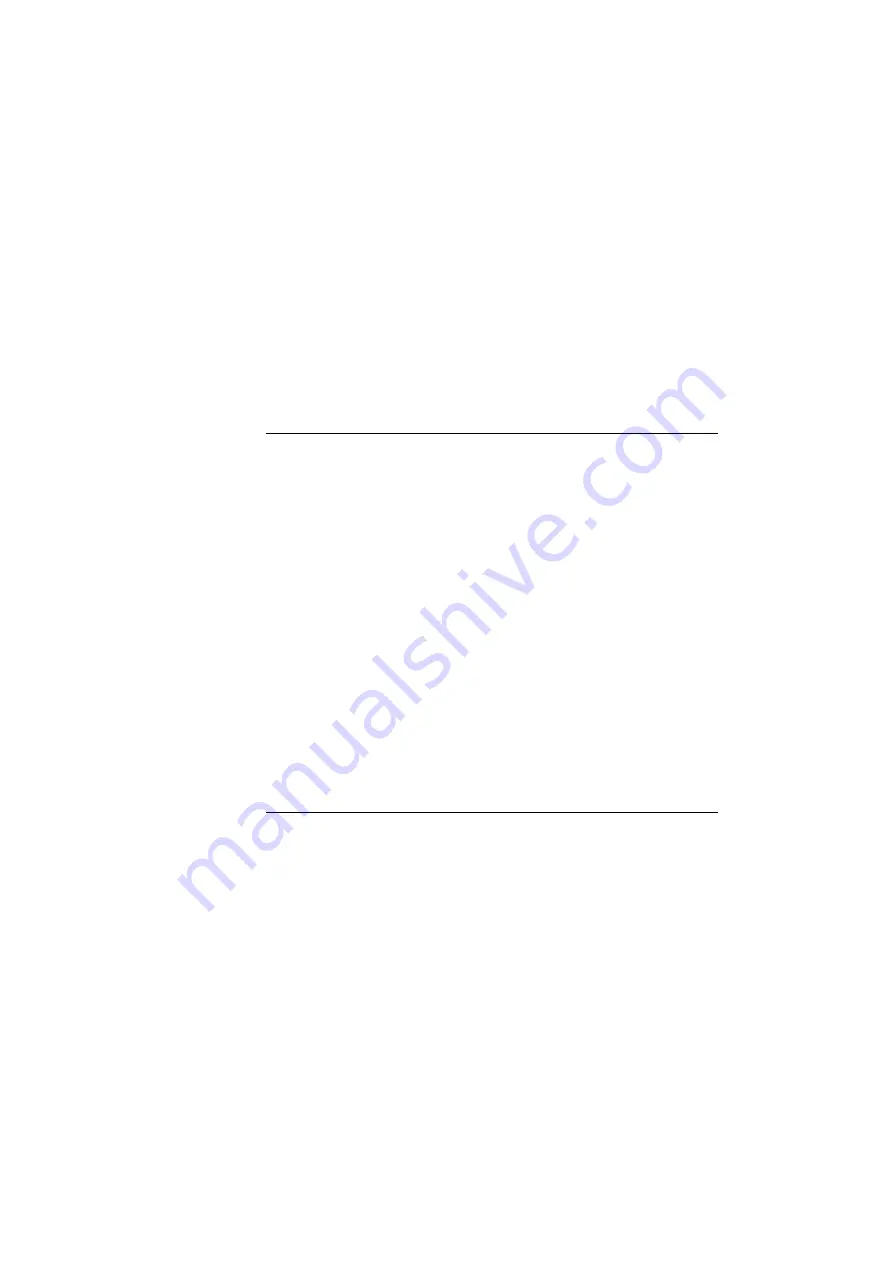
Stand-Alone show playback
33
Stand-Alone show
playback
Starting show playback
1 From the top level of the control menu, scroll to
S A
and press [enter].
2 Scroll to
S A
in the top level of the menus on the control panel and press
[enter].
3 Scroll to
r u n
and press [enter].
4 Scroll to
O n
and press [enter].
When the show starts to run the current scene number will appear in the
control panel display (unless the PEr/dIS menu has been set to OFF, in
which case the display will switch off two minutes after the last key is
pressed).
Important! Execution of the pre-programmed scenes in a loop will
automatically resume when the fixture is powered-on if stand-
alone is enabled and the automatic lamp-on (PEr/ALO) function
is enabled (see “Automatic lamp-on” on page 22).
Show Execution with the IR remote
control
The Run/Stop button on the IR remote control toggles scene execution
on/off on fixtures that are selected (see“Fixture selection” on page 31).
Scenes execute in a continuous ascending loop.
All remote control functions except Run/Stop are disabled during show
execution.
If the Store Remote Status option (see “Store remote status (SrS)” on page
22) is enabled, then the Run/Stop button will also toggle the
S A / r u n
option to
O F F
or
O n
, so that next time the fixture is powered on it will
automatically start (or not start) the Stand-Alone show.
Содержание Imager Series
Страница 1: ...Imager Series user manual mar tin ar chi tect u ra l ...
Страница 5: ...5 SECTION 1 GETTING STARTED ...
Страница 25: ...General operation 25 SECTION 2 STAND ALONE OPERATION ...
Страница 37: ...Synchronous triggering during Stand Alone operation 37 SECTION 3 DMX CONTROL ...
Страница 43: ...DMX Controller operation 43 SECTION 4 OPTICS AND PROJECTION ACCESSORIES ...
Страница 54: ...54 Moving mirror ...
Страница 55: ...Moving mirror 55 SECTION 5 SERVICE AND TROUBLESHOOTING ...
Страница 61: ...Printed circuit board layout 61 Printed circuit board layout The PCB can be found behind the control panel ...
Страница 65: ...Troubleshooting 65 SECTION 6 REFERENCE ...
Страница 81: ...Specifications Imager 81 ...
Страница 82: ......
Страница 83: ......
Страница 84: ...www martin architectural com Olof Palmes Allé 18 8200 Aarhus N Denmark Tel 45 8740 0000 Fax 45 8740 0010 ...






























