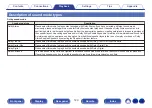Sound mode that can be selected for each input signal
0
The following sound modes can be selected using the MOVIE, MUSIC and GAME buttons.
0
Adjust the sound field effect with the menu “Surround Parameter” to enjoy surround sound the way you like it. (
v
p. 154)
.
Stereo
S
S
S
Dolby Surround
S
S
S
DTS Neural:X
z
2
S
S
S
DTS Virtual:X
z
3
z
4
S
S
S
Multi Ch Stereo
z
5
S
S
S
Virtual
S
S
S
GAME button
MUSIC button
MOVIE button
Sound mode
Input signal
2-channel
z
1
z
1 2-channel also includes analog input.
z
2 This mode plays back 2-channel sources in 5.1 or 7.1-channel playback. It cannot be selected when headphones are used or when the speaker configuration is front
speakers only.
z
3 It cannot be selected when headphones are used, or when a speaker configuration with any height speakers is used.
z
4 It cannot be selected when the input signal is Dolby Digital, Dolby Digital Plus, Dolby TrueHD or Dolby Atmos.
z
5 This cannot be selected when headphones are used.
Contents
Connections
Playback
Settings
Tips
Appendix
127
Front panel
Display
Rear panel
Remote
Index
Содержание NR1711
Страница 282: ... 3520 10729 00AM 2020 Sound United All Rights Reserved 282 ...
Страница 295: ...Printing Color Black ...
Страница 296: ...Printed in Vietnam 5411 11813 00AM 2020 Sound United All Rights Reserved Printing Color Black ...
Страница 307: ......
Страница 308: ...Unlock the Magic of Unlimited Hi Res Listening 1 0 6J 2 l1 lll 1 I HEOS APP 3 GSpotify 3 0nf11 si pandora deezer TIDAL ...
Страница 310: ...Fi CERTIFIED ...