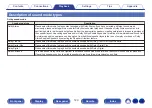Smart Menu function
This function can be used to configure the settings of this unit, select an
input source and set Tuner and Internet Radio stations using the TV
remote control.
1
Enable the HDMI Control function of this unit and the
TV. (
v
p. 168)
2
Set “Smart Menu” to “On” on this unit. (
v
p. 170)
3
Select “AV Receiver” in a TV menu such as “Input”
z
or
“Operate Connected HDMI Device”
z
.
The Smart Menu of this unit is displayed on the TV.
0
This unit can be operated with the TV remote control while the
Smart Menu is displayed.
z
The selection method differs depending on your TV.
.
Smart Menu
Smart Select 4
Help
Smart Select 3
Smart Select 2
Smart Select 1
Smart Menu
Setup Menu
Sound Mode
Source
Now Playing
Blu-ray
o
Now Playing
Enjoy content from the input source currently selected on this unit.
o
Source
Switch the input of this unit.
If you select “HEOS Music” or “Tuner”, you can continue to operate this
unit using the TV remote control.
o
Sound Mode
Change the sound mode of this unit.
You can select from the following three sound modes.
Surround:
Surround sound playback according to
the input signal.
Stereo:
Stereo playback.
Multi Ch Stereo:
Multi-channel stereo playback.
Contents
Connections
Playback
Settings
Tips
Appendix
132
Front panel
Display
Rear panel
Remote
Index
Содержание NR1711
Страница 282: ... 3520 10729 00AM 2020 Sound United All Rights Reserved 282 ...
Страница 295: ...Printing Color Black ...
Страница 296: ...Printed in Vietnam 5411 11813 00AM 2020 Sound United All Rights Reserved Printing Color Black ...
Страница 307: ......
Страница 308: ...Unlock the Magic of Unlimited Hi Res Listening 1 0 6J 2 l1 lll 1 I HEOS APP 3 GSpotify 3 0nf11 si pandora deezer TIDAL ...
Страница 310: ...Fi CERTIFIED ...