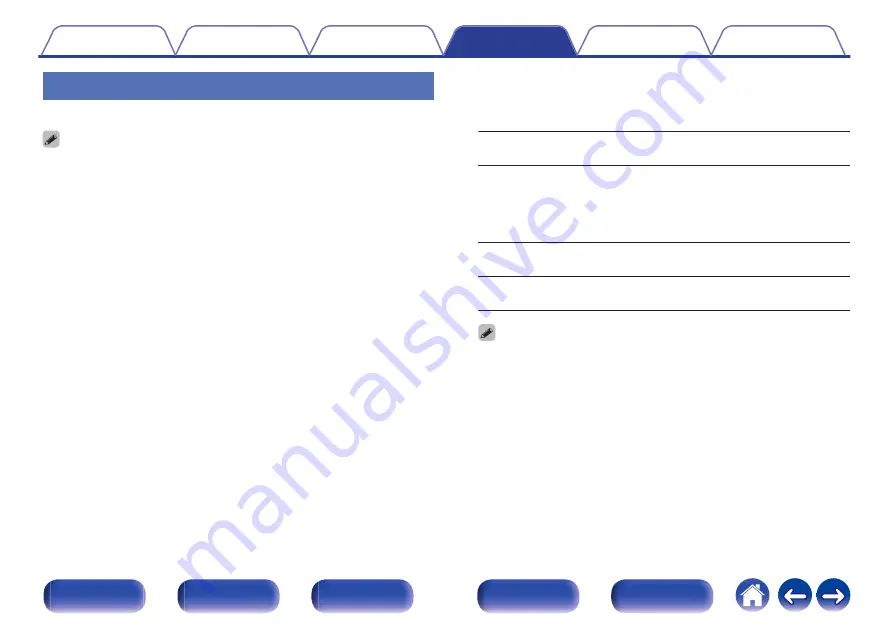
Output Settings
Makes settings for video output.
0
This can be set when “HDMI” is assigned for each input source. (
v
p. 180)
0
“Resolution”, “Sharpness”, “Progressive Mode” and “Aspect Ratio” can be set
when “i/p Scaler” is set to “On”. (“Resolution” (
v
p. 172),
“Sharpness” (
v
p. 173), “Progressive Mode” (
v
p. 173), “Aspect
Ratio” (
v
p. 174))
0
“Output Settings” cannot be set when 4K or 8K signals are input.
0
“Video Mode”, “i/p Scaler”, “Resolution”, “Sharpness”, “Progressive Mode” and
“Aspect Ratio” settings are stored for each input source. (“Video
Mode” (
v
p. 171), “i/p Scaler” (
v
p. 172), “Resolution” (
v
p. 172),
“Sharpness” (
v
p. 173), “Progressive Mode” (
v
p. 173), “Aspect
Ratio” (
v
p. 174))
o
Video Mode
Configure the video processing method to match the type of video
content.
Auto
(Default)
:
Process video automatically based on
the HDMI content information.
Game:
Always process video for game content.
Minimize the video delay when the video
is delayed compared to the button
operations on the controller of the game
console.
Movie:
Perform image processing that is suitable
for contents other than games.
Bypass:
Remove all video processing from the
HDMI video path.
0
If “Video Mode” is set to “Auto”, the mode is switched according to the input
contents.
0
Information displays such as the volume bar cannot be overlaid with the video
signal when “Video Mode” is set to “Bypass”.
0
This item can be set when “HDMI” is assigned for each input source.
Contents
Connections
Playback
Settings
Tips
Appendix
171
Front panel
Display
Rear panel
Remote
Index
Содержание NR1711
Страница 282: ... 3520 10729 00AM 2020 Sound United All Rights Reserved 282 ...
Страница 295: ...Printing Color Black ...
Страница 296: ...Printed in Vietnam 5411 11813 00AM 2020 Sound United All Rights Reserved Printing Color Black ...
Страница 307: ......
Страница 308: ...Unlock the Magic of Unlimited Hi Res Listening 1 0 6J 2 l1 lll 1 I HEOS APP 3 GSpotify 3 0nf11 si pandora deezer TIDAL ...
Страница 310: ...Fi CERTIFIED ...
















































