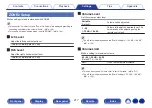Front Speaker
Set the front speaker A/B to use for every sound mode.
A
(Default)
:
Front speaker A is used.
B :
Front speaker B is used.
A+B :
Both front speakers A and B are used.
0
This can be set when “Assign Mode” is set to “Front B”. (
v
p. 194)
Speaker Preset
Two speaker settings can be saved to suit the environments where you
use your speakers.
For example, you can configure two presets easily to switch between
equalizer or speaker settings measured using Audyssey
®
Setup if the
characteristics of your room differ depending on factors such as whether
you use the screen.
If you want to use a preset, select the preset you want to use and then
configure settings such as Audyssey
®
Setup or the speaker settings to
save those settings to the preset you have selected.
Preset 1
(Default)
:
Saves the settings to Preset 1.
Preset 2:
Saves the settings to Preset 2.
0
The following settings are saved to presets.
0
“Amp Assign” settings
0
“Speaker Config.” settings
0
“Distances” settings
0
“Levels” settings
0
“Crossovers” settngs
0
“Bass” settings
0
“Front Speaker” settings
0
“MultEQ
®
” data
0
“Graphic EQ” data
0
This setting also be configured using “Speaker Preset” in the option menu.
(
v
p. 118)
Contents
Connections
Playback
Settings
Tips
Appendix
203
Front panel
Display
Rear panel
Remote
Index
Содержание NR1711
Страница 282: ... 3520 10729 00AM 2020 Sound United All Rights Reserved 282 ...
Страница 295: ...Printing Color Black ...
Страница 296: ...Printed in Vietnam 5411 11813 00AM 2020 Sound United All Rights Reserved Printing Color Black ...
Страница 307: ......
Страница 308: ...Unlock the Magic of Unlimited Hi Res Listening 1 0 6J 2 l1 lll 1 I HEOS APP 3 GSpotify 3 0nf11 si pandora deezer TIDAL ...
Страница 310: ...Fi CERTIFIED ...