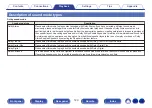Direct playback
Sound recorded in source is played as is.
1
Press PURE to select “Direct”.
Direct playback begins.
0
This can also be set by pressing PURE DIRECT on the main unit.
Pure Direct playback
This mode is for playback with higher sound quality than in Direct playback
mode.
This mode turns off the main unit display and analog video circuit. Doing
so suppresses noise sources that affect sound quality.
1
Press PURE to select “Pure Direct”.
The display goes dark, and Pure Direct playback begins.
The PURE DIRECT indicator lights.
0
In Direct and Pure Direct sound modes, the following items cannot be adjusted.
0
Tone (
v
p. 114)
0
M-DAX (
v
p. 157)
0
MultEQ
®
(
v
p. 160)
0
Dynamic EQ (
v
p. 161)
0
Dynamic Volume (
v
p. 162)
0
Graphic EQ (
v
p. 162)
0
This can also be set by pressing PURE DIRECT on the main unit.
NOTE
0
Video signals are only output when HDMI signals are played in the Pure Direct
mode.
0
When the Pure Direct mode has been selected, the display turns off after about 5
seconds.
Contents
Connections
Playback
Settings
Tips
Appendix
121
Front panel
Display
Rear panel
Remote
Index
Содержание NR1711
Страница 282: ... 3520 10729 00AM 2020 Sound United All Rights Reserved 282 ...
Страница 295: ...Printing Color Black ...
Страница 296: ...Printed in Vietnam 5411 11813 00AM 2020 Sound United All Rights Reserved Printing Color Black ...
Страница 307: ......
Страница 308: ...Unlock the Magic of Unlimited Hi Res Listening 1 0 6J 2 l1 lll 1 I HEOS APP 3 GSpotify 3 0nf11 si pandora deezer TIDAL ...
Страница 310: ...Fi CERTIFIED ...