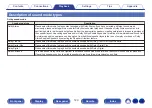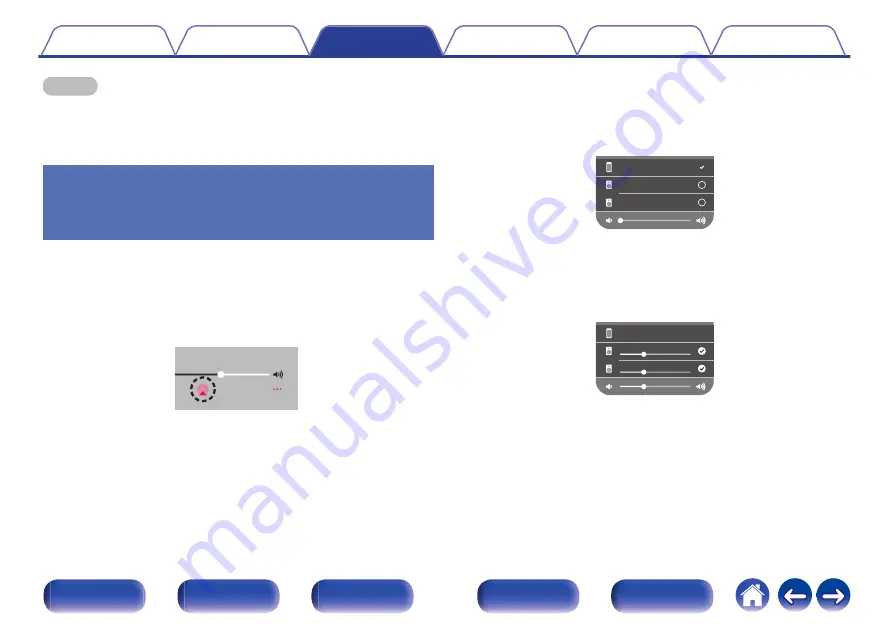
NOTE
0
In playback using the AirPlay function, the sound is output at the iPhone, iPod
touch, iPad or iTunes volume setting level.
You should turn down the iPhone, iPod touch, iPad or iTunes volume prior to
playback and then adjust it to a suitable level.
Play a song from your iPhone, iPod
touch or iPad on multiple synced
devices (AirPlay 2)
Songs from an iPhone, iPod touch or iPad operating iOS 11.4 or later can
be synced with multiple AirPlay 2 supported devices for simultaneous
playback.
1
Play the song on your iPhone, iPod touch or iPad.
AirPlay icon is displayed on the iPhone, iPod touch or iPad screen.
.
2
Tap the AirPlay icon.
Displays a list of devices/speakers that can be played back on the
same network.
0
A circle is displayed to the right of AirPlay 2 compatible devices.
.
Speakers
Marantz xxxxxxxx
iPhone
3
Tap the devices/speakers you want to use.
0
Multiple AirPlay 2 compatible devices can be selected.
0
Volume can be adjusted for each device individually or for all
synced devices simultaneously.
.
iPhone
Speakers
Marantz xxxxxxxx
Contents
Connections
Playback
Settings
Tips
Appendix
108
Front panel
Display
Rear panel
Remote
Index
Содержание NR1711
Страница 282: ... 3520 10729 00AM 2020 Sound United All Rights Reserved 282 ...
Страница 295: ...Printing Color Black ...
Страница 296: ...Printed in Vietnam 5411 11813 00AM 2020 Sound United All Rights Reserved Printing Color Black ...
Страница 307: ......
Страница 308: ...Unlock the Magic of Unlimited Hi Res Listening 1 0 6J 2 l1 lll 1 I HEOS APP 3 GSpotify 3 0nf11 si pandora deezer TIDAL ...
Страница 310: ...Fi CERTIFIED ...